For listings that are on Plans that include the Reviews feature, you have complete control over all reviews that are posted by site visitors. Here's how...
STEP 1 - Click on "Manage Listings" in the Dashboard
Once logged in to your dashboard, you will see an option for Manage Listings on the left tool bar. Click on it.
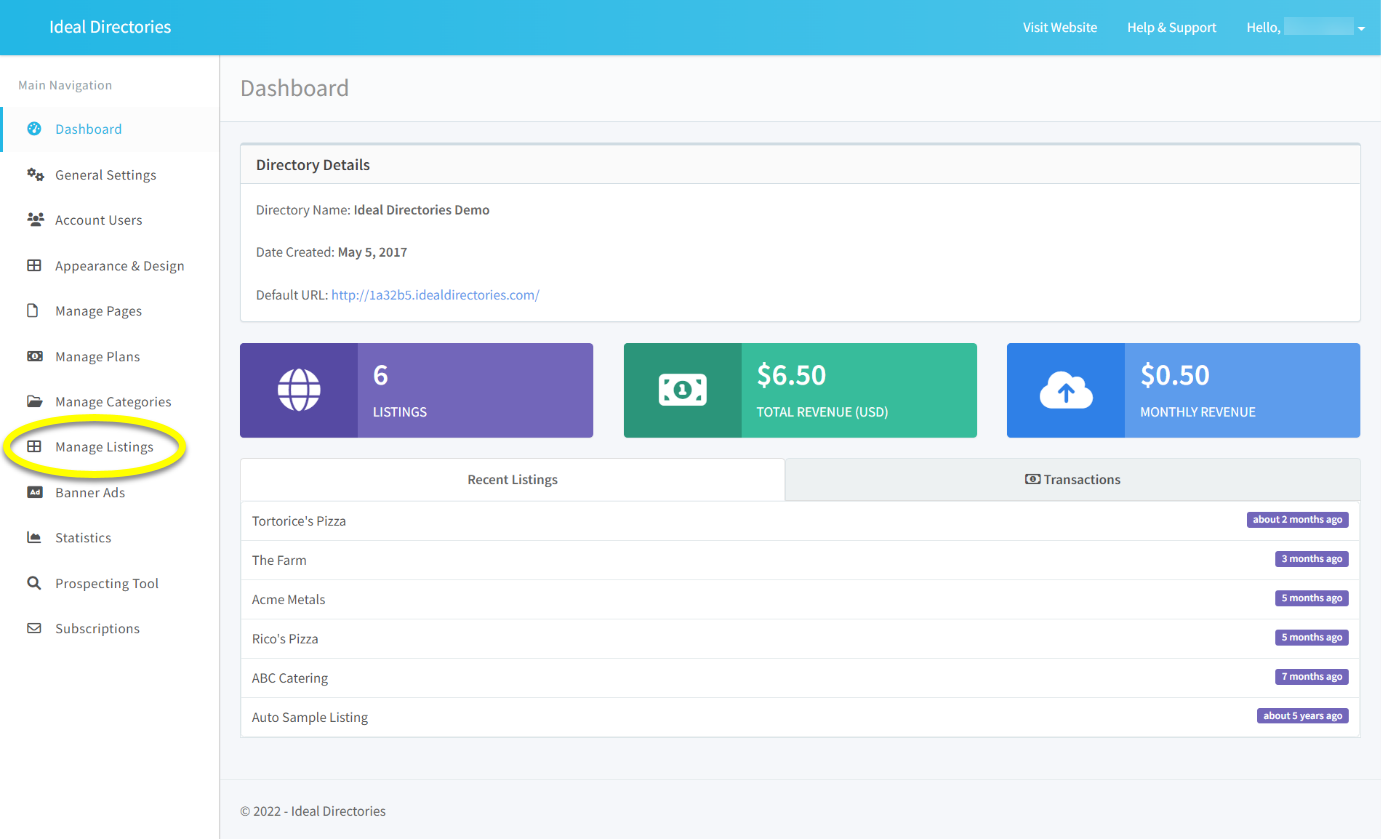
STEP 2 - Click on "Edit Listing"
Click on Edit Listing next to the listing name.
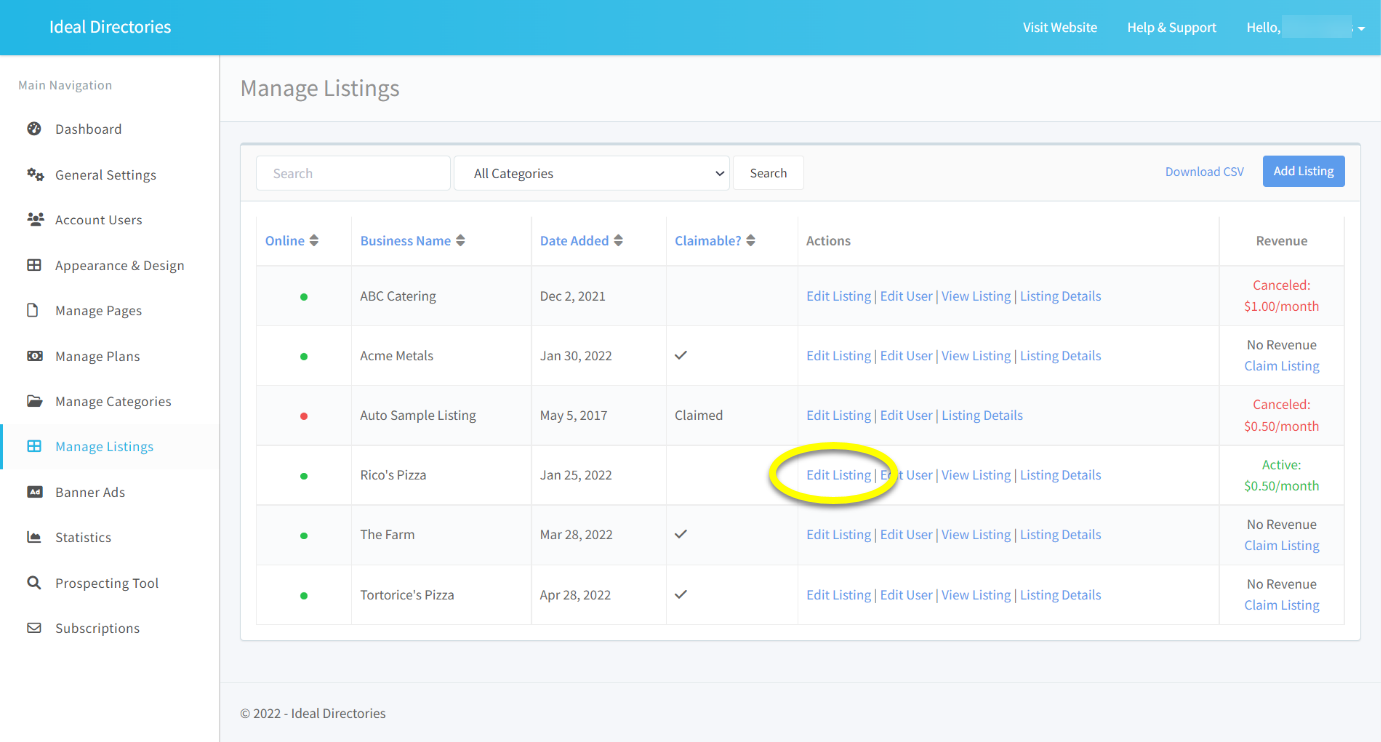
STEP 3 - Click on "Reviews"
Click on Reviews on the left tool bar
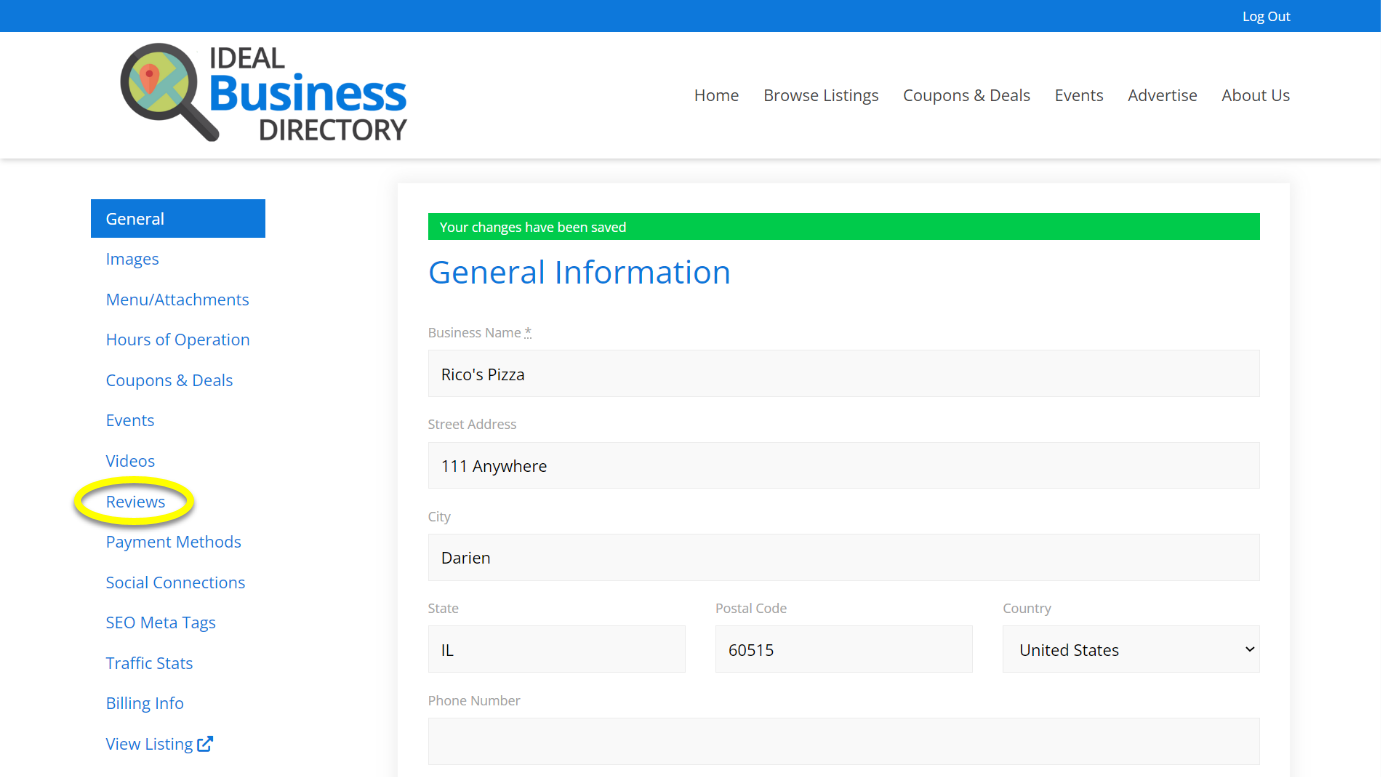
Report Spam
You can manually mark reviews as SPAM by clicking "Report Spam".
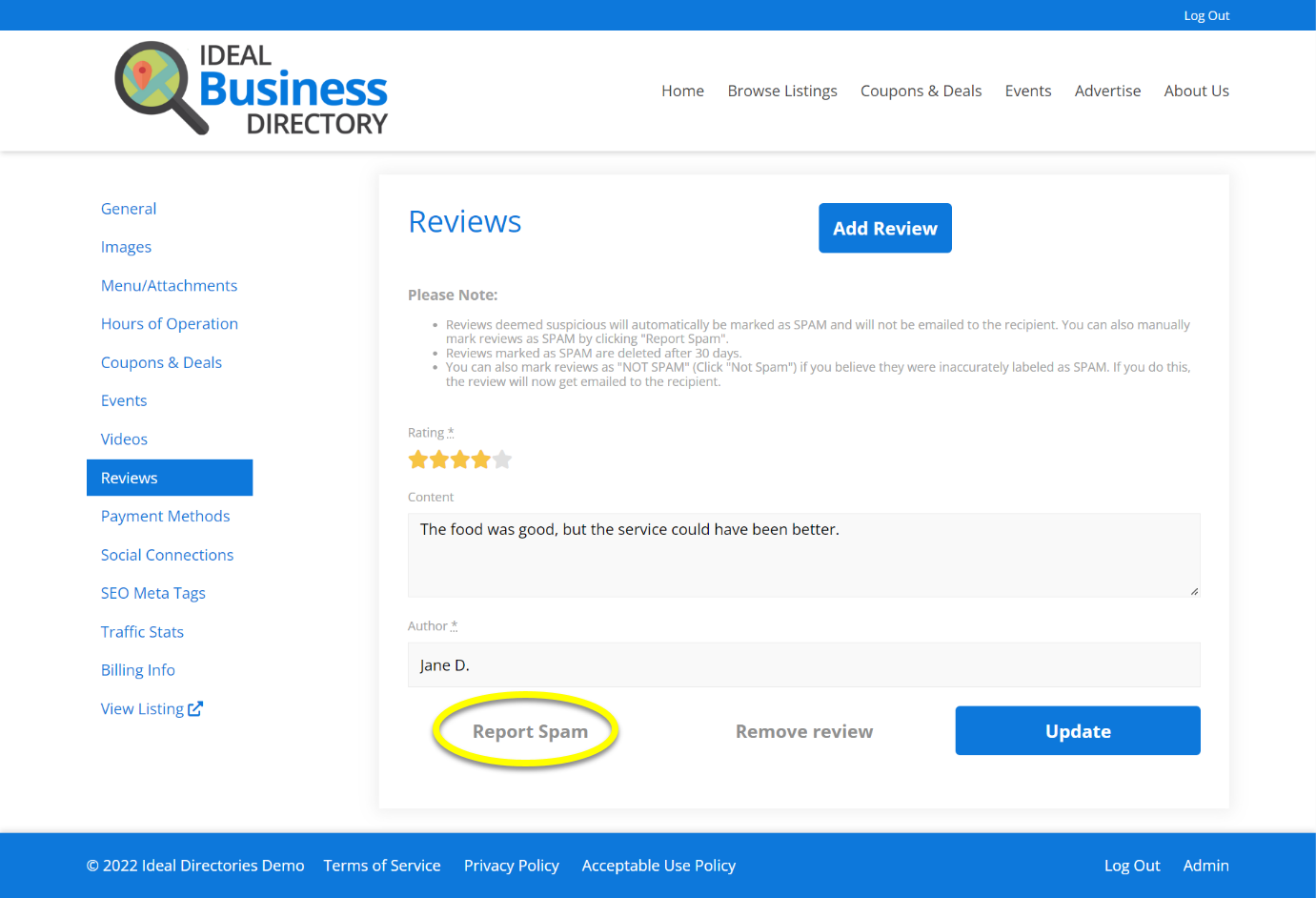
Not Spam
If you believe a review was inaccurately labeled as SPAM, you can click "Not Spam" to change its status. If you do this, the review will now get emailed to the recipient.
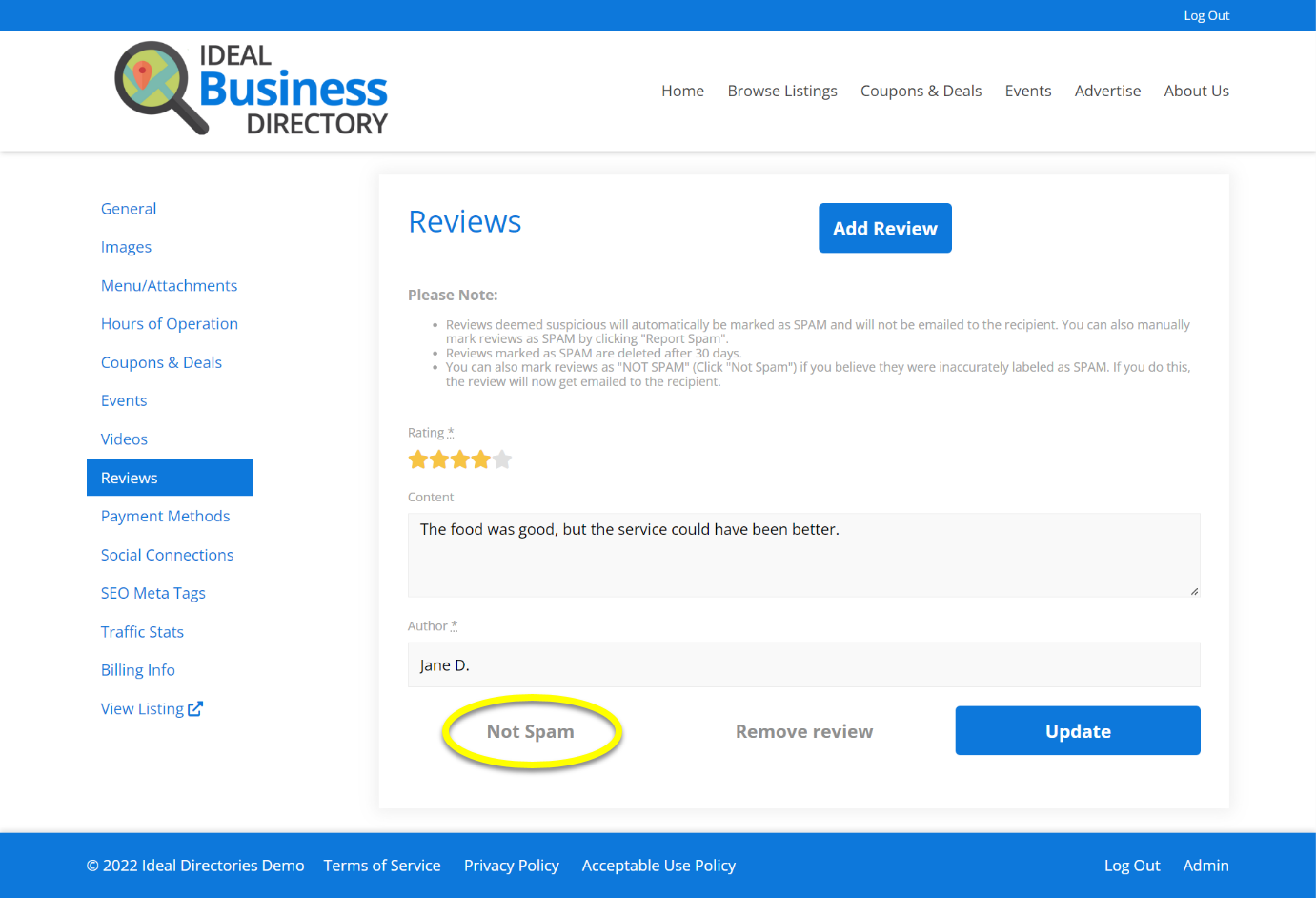
Remove Review
You can permanently remove the review from the listing by clicking on "Remove Review."
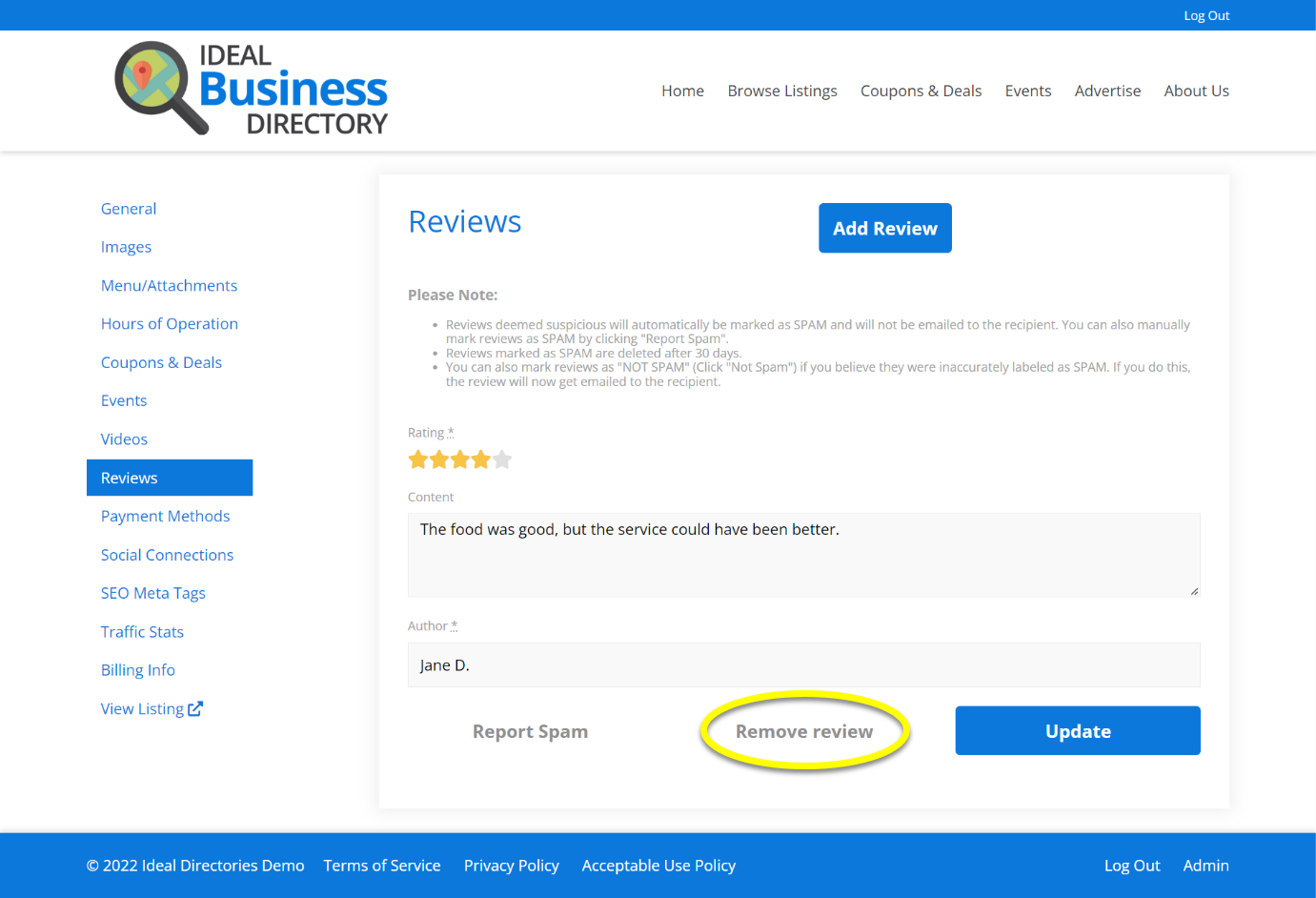
Update Review
You can update the Rating, Content, and Author of the review directly. Click on "Update" to save your changes.
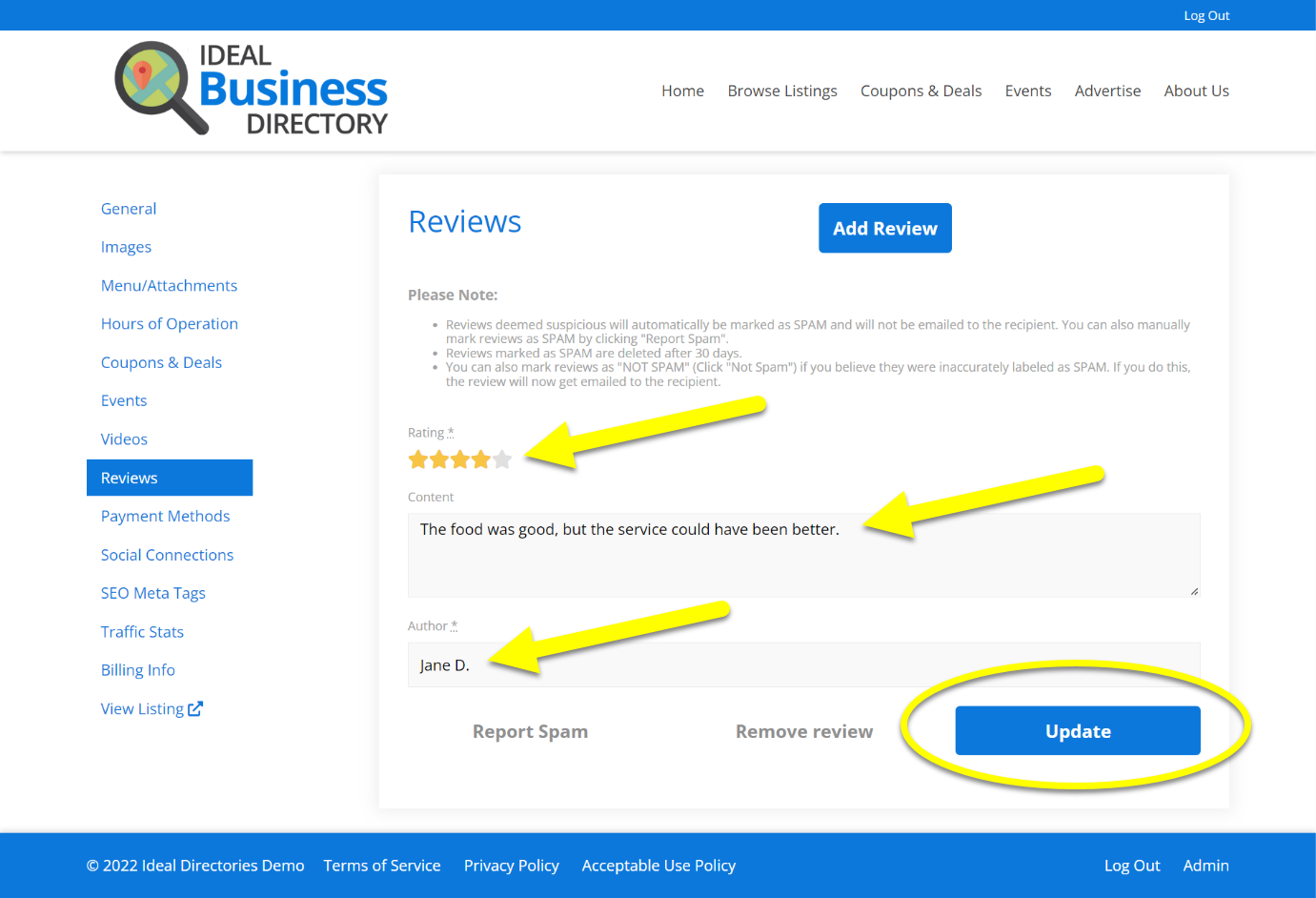
Please Note:
- Reviews deemed suspicious will automatically be marked as SPAM and will not be emailed to the recipient.
- Reviews marked as SPAM are deleted after 30 days.
Comments
0 comments
Article is closed for comments.