The Claim Listing feature enables you to convert local businesses browsing your site into paying customers. When a local business visits your website and clicks "Claim this Listing" on their profile, they will be able to pay for their listing and take ownership of their account. This feature is super powerful and used by some of the biggest directory sites in the world. Here's how to make a listing claimable...
STEP 1 - Click on Manage Listings in the Dashboard
Once logged in to your dashboard, click Manage Listings on the left tool bar.
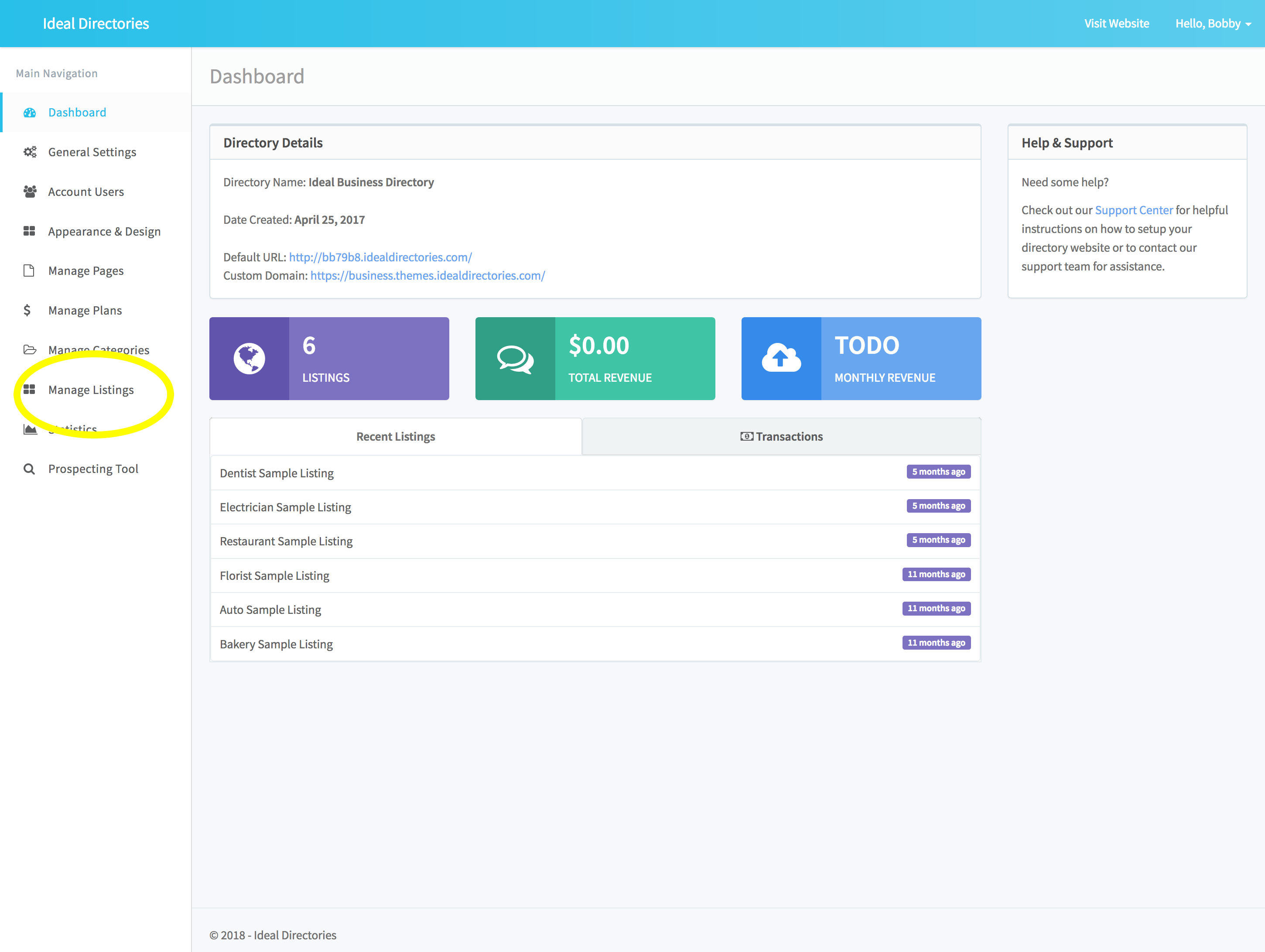
STEP 2 - Click on "Listing Details" next to the Listing you want to make Claimable
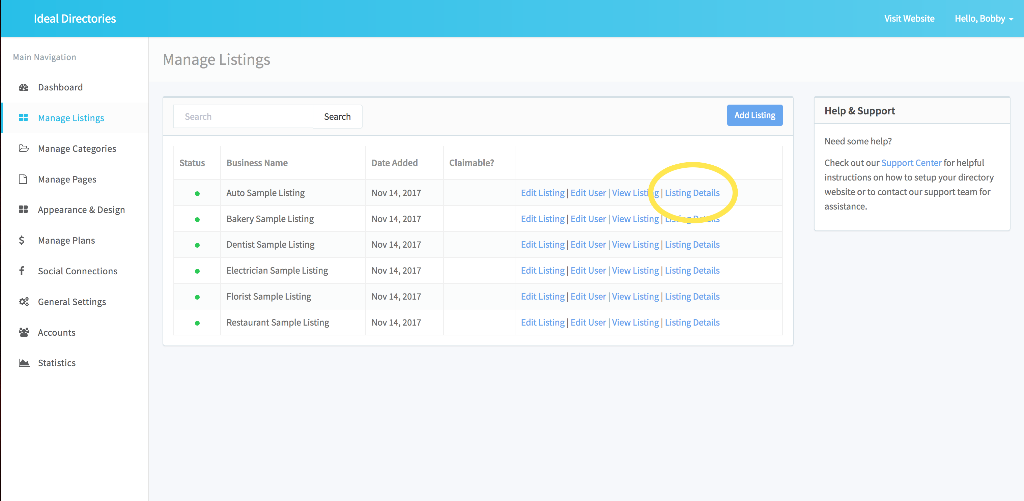
STEP 3 - Click on "Enable Claiming"
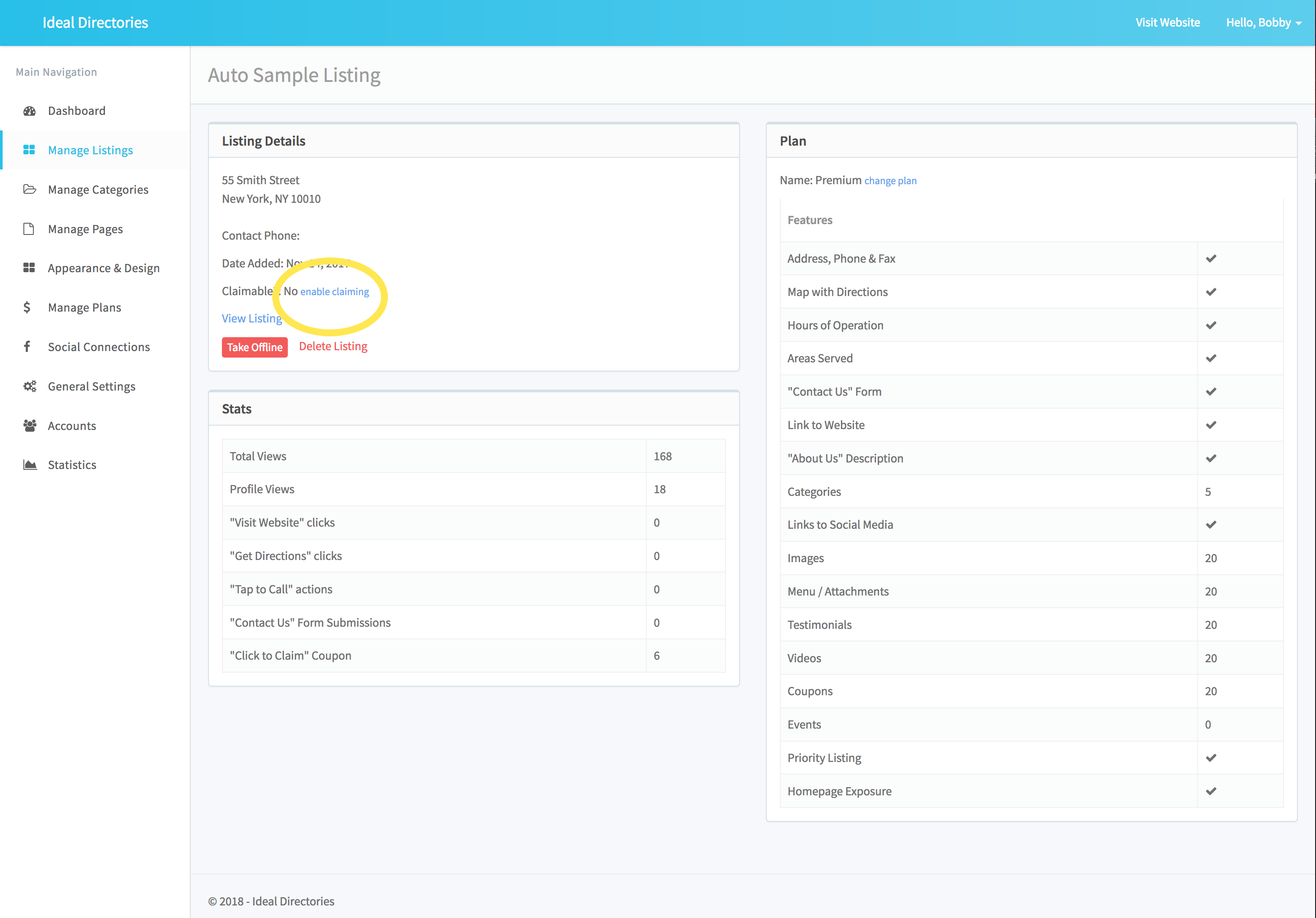
Now the listing will have a "Claim this Listing" button on it that can be clicked by the business owner so they can take ownership of their listing by choosing one of your available Plans.
Comments
0 comments
Article is closed for comments.