Sometimes a business might want to cancel their subscription to your business directory. Either you, or the listing owner can cancel a subscription by following the steps in this article.
STEP 1 - Open the Business Profile for the listing that will be cancelled, and click "Billing Info" on the left side of the page.
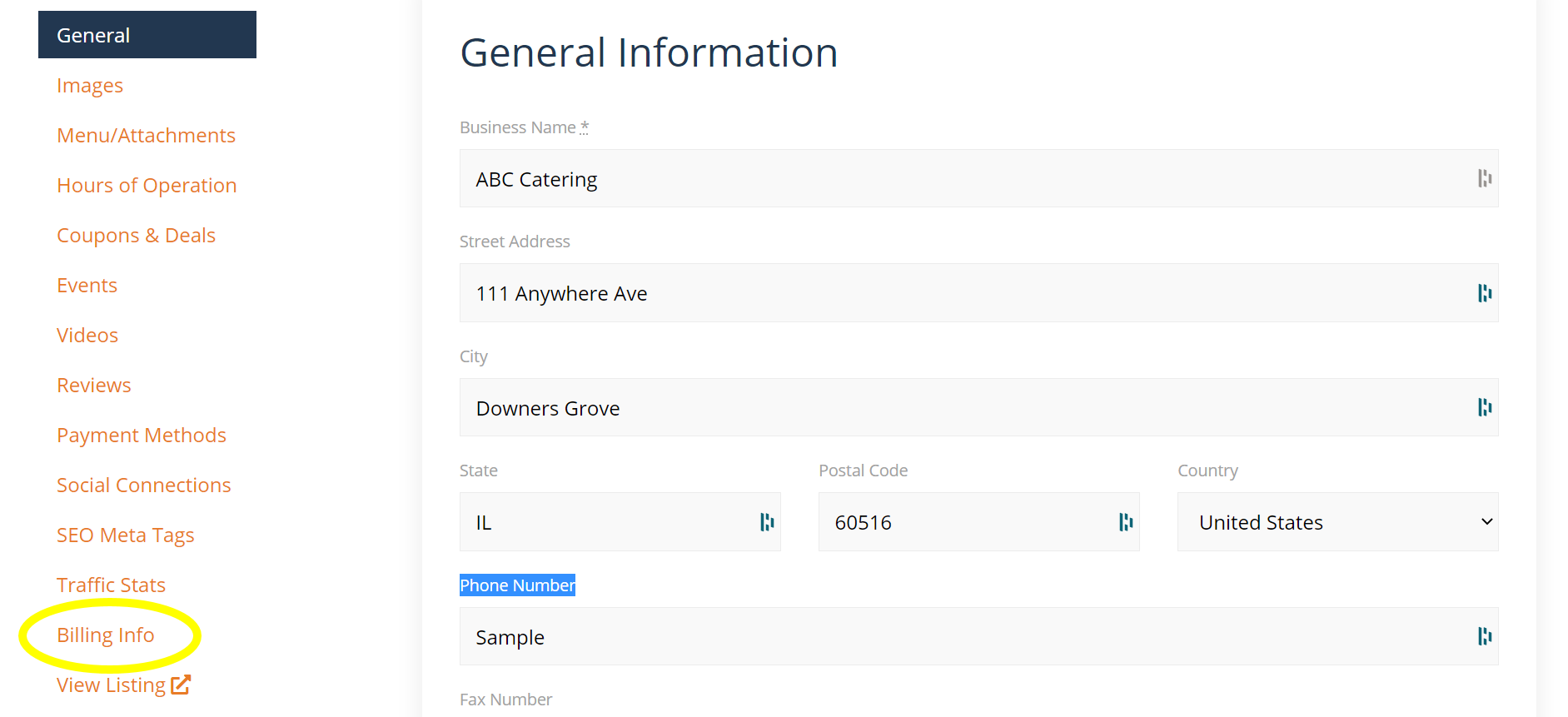
STEP 2 - Click "Cancel my account."
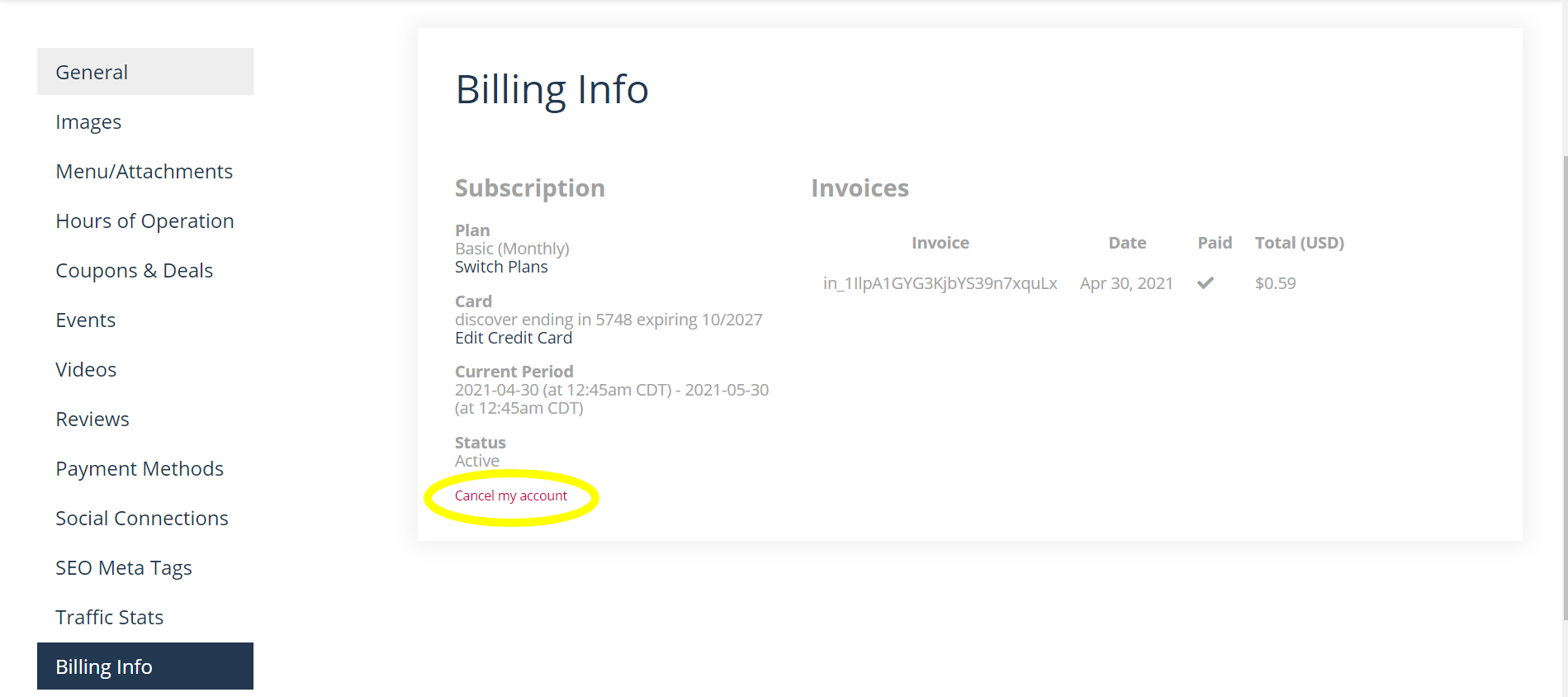
STEP 3 - Confirm you want to cancel by clicking "Cancel My Account."
Please Note: Cancelling the account will result in the listing coming offline immediately.
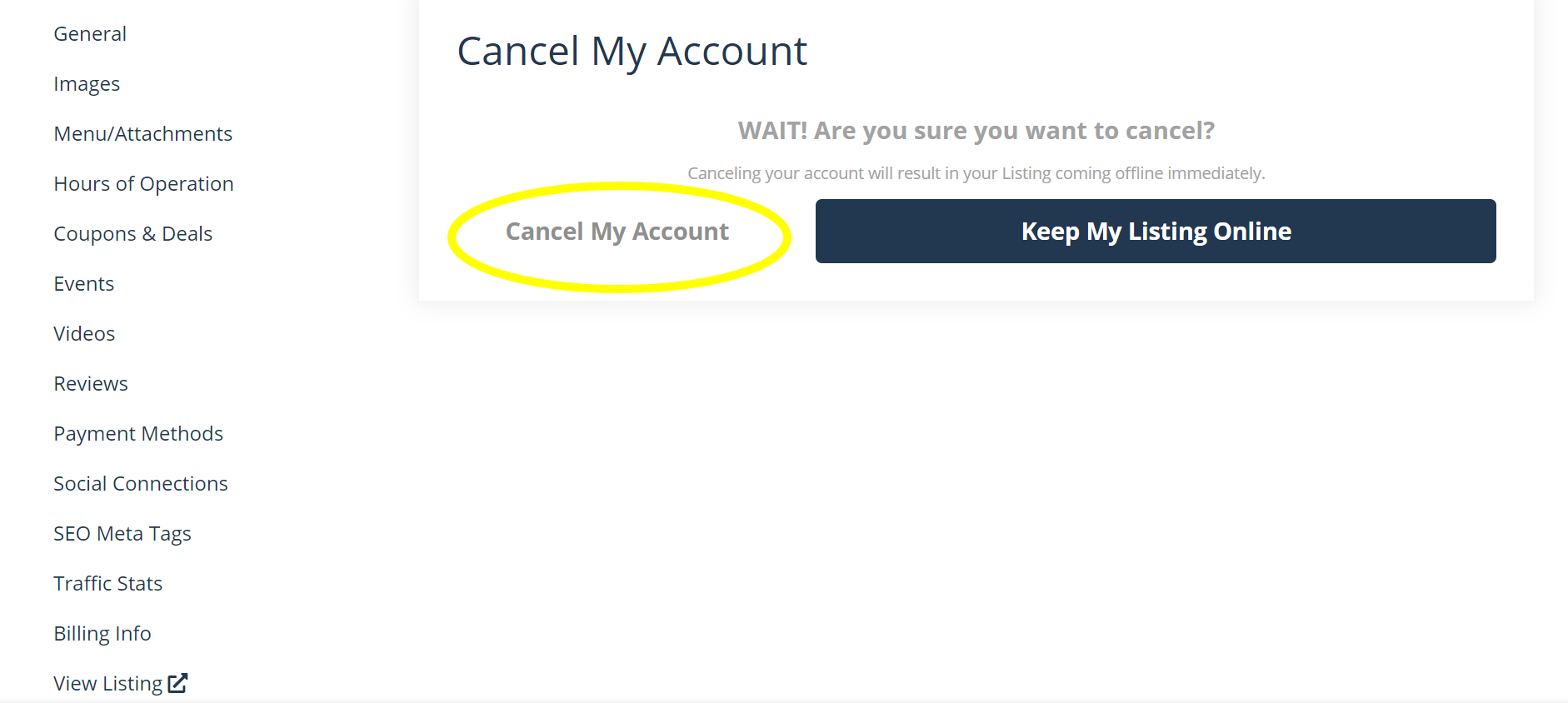
The page will refresh and the "Your account has been successfully canceled and your listing is now offline" message will appear to confirm the account has been successfully cancelled.
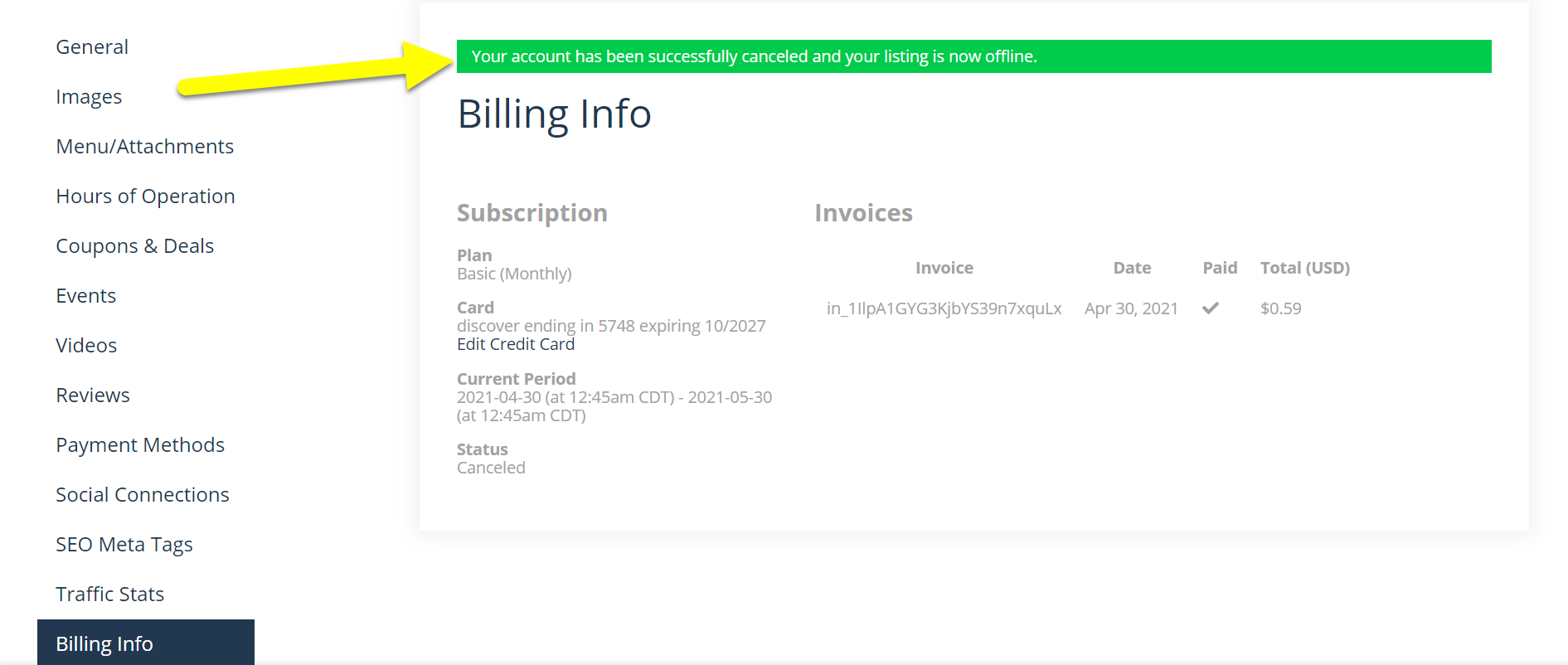
An email will be sent to the business owner's email address confirming the cancellation. The site admin will receive a duplicate copy of the email as well.
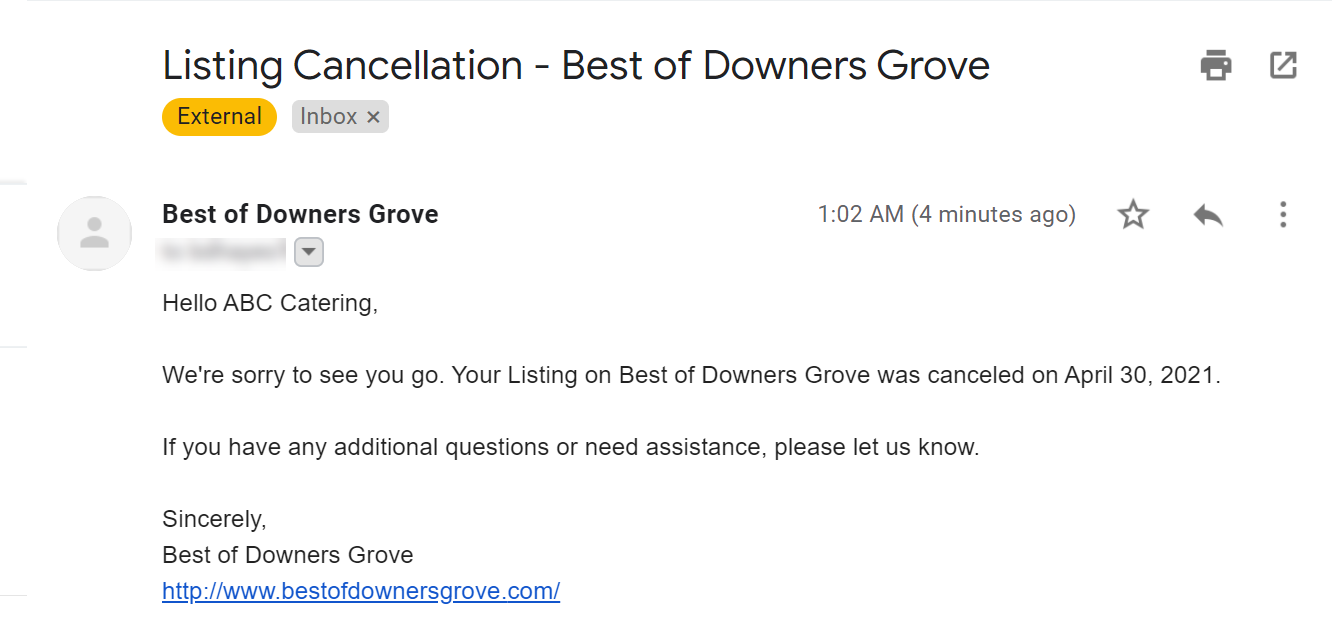
Comments
0 comments
Article is closed for comments.