Once you've connected your website to your Stripe account, you'll see a new Revenue column on the Manage Listings screen of your Dashboard. Here you can see how much revenue is coming from active paying clients, as well as view which listings are past due and canceled.
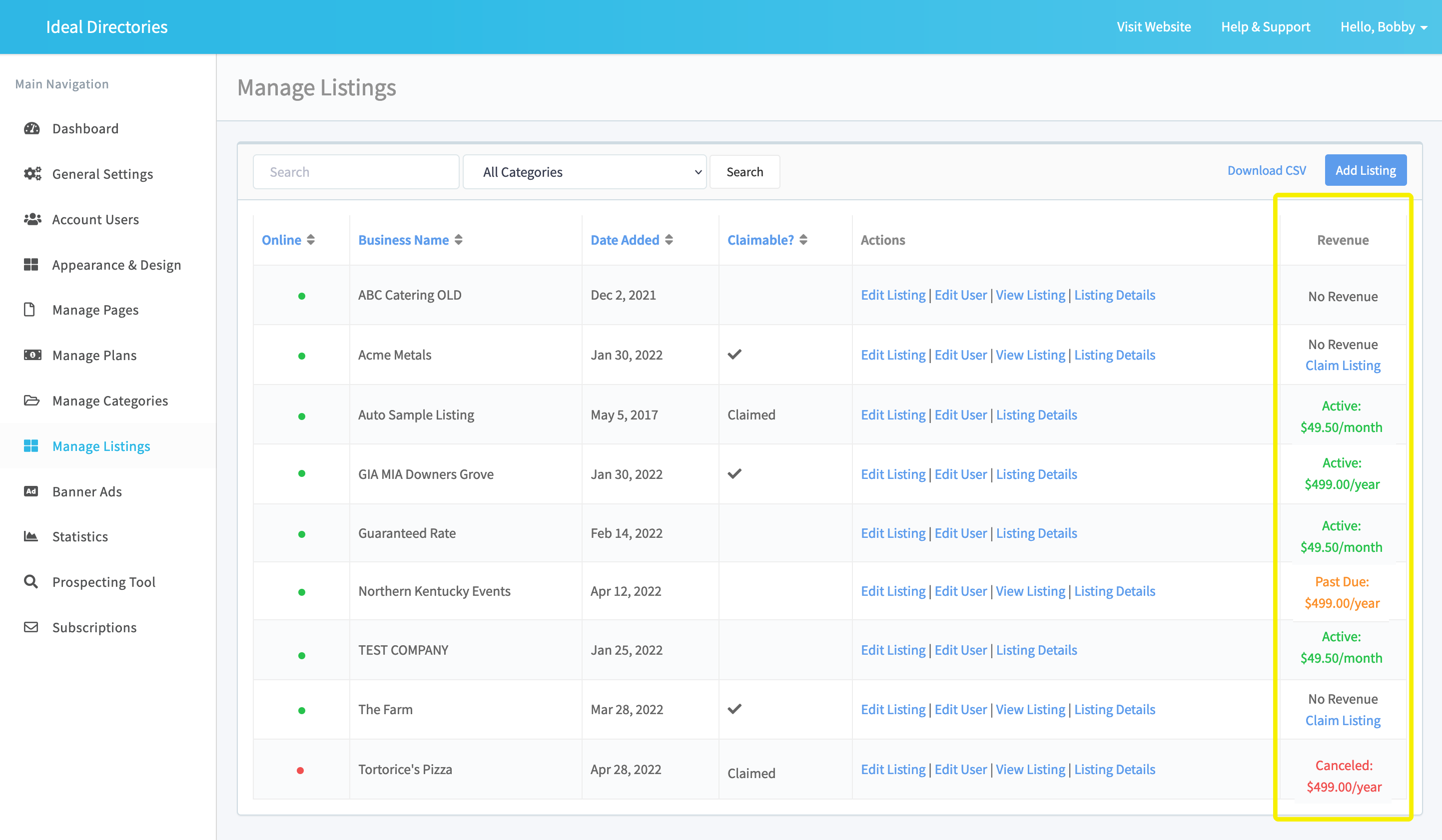
There are several different statuses that you will find listed:
- No Revenue - This is a listing that you have never collected any money from and is not claimable. There are several scenarios where a listing would be labeled this way:
1. A business owner signs up for or claims a listing on a Free Plan
2. Directory owner created this listing, did not charge for it, and granted access to the business owner
3. Directory owner created this listing, did not charge for it, and manages it themselves - No Revenue, Claim Listing - This is a listing that directory owner has added, but never collected any money from. In order to convert this to a paid listing, the business owner must Claim the listing, or you can do it for them.
- Active - This is a listing you are currently collecting money from. Active listings are labeled in green and will also show the amount of money you are collecting from them.
- Past Due - This is a listing that you were collecting money from but their most recent payment has failed. Past Due listings are labeled in orange and are automatically retried as per the settings in your Stripe account.
- Unpaid - This is a listing that was previously marked as Past Due, and all scheduled attempts to collect the past due amount have failed. As per your Stripe account's settings, this listing is now "Unpaid."
- Canceled - This is a listing that you were collecting money from but either you or the client has canceled and stopped future payments from processing. Canceled listings are labeled in red.
Comments
0 comments
Article is closed for comments.