After you connect your Stripe account, businesses will be able to sign up and create a listing on your directory website. Once signed up, they will be charged and the money will automatically be deposited into your Stripe account every month/year for as long as their account remains active. Here are the steps a business owner needs to take to sign up and create a listing on your directory website...
Please Note: You must connect your Stripe account first in order for the "Get Started" buttons to appear on the bottom of your advertising plans.
STEP 1 - Go to the "Advertise Page"
From the navigation menu, click on "Advertise."
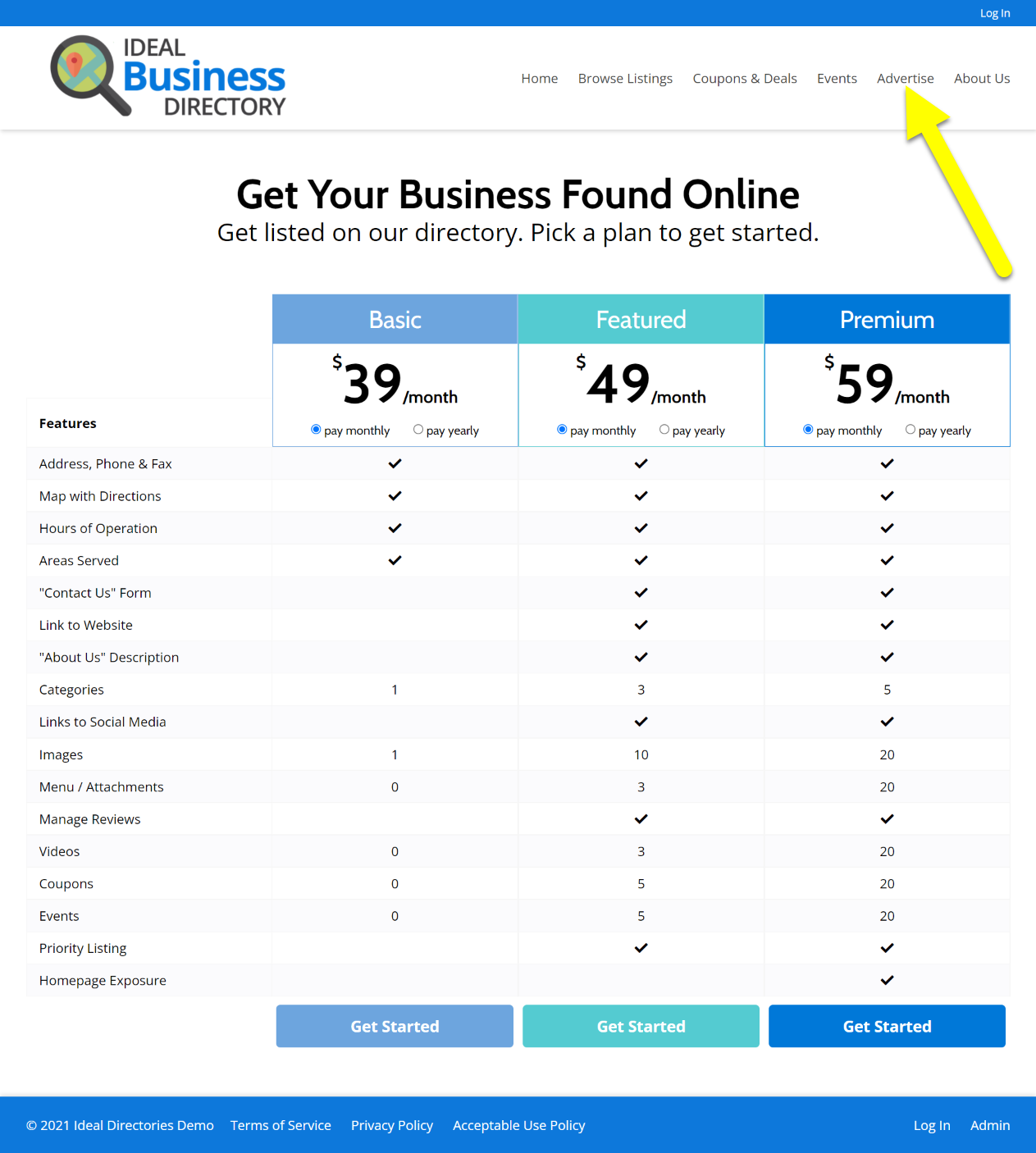
STEP 2 - Select a "Plan"
The business owner will click on the "Get Started" button underneath the Plan of their choice.
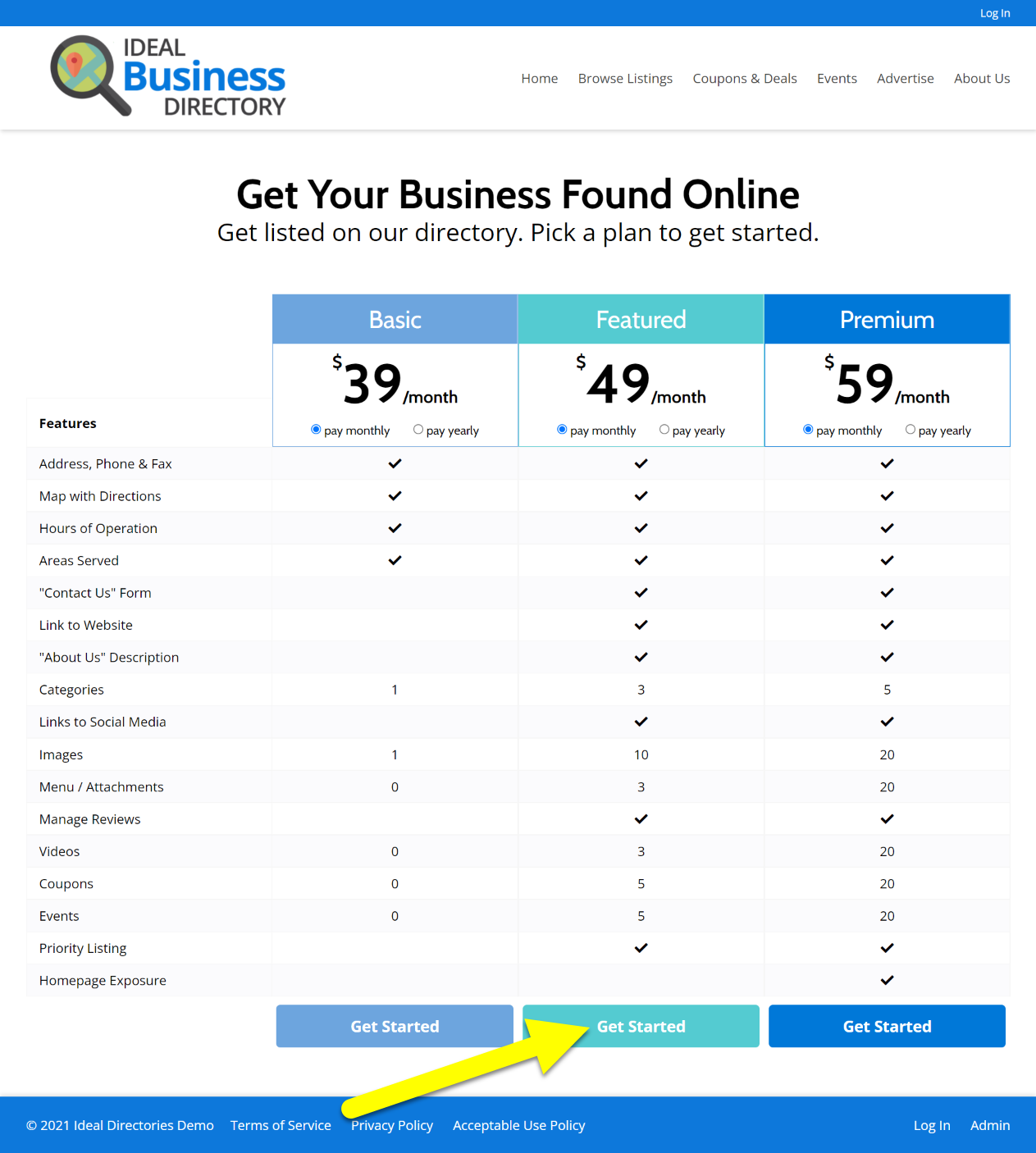
STEP 3 - Create an Account
The business owner will create their account which will give them access to create and edit their listing.
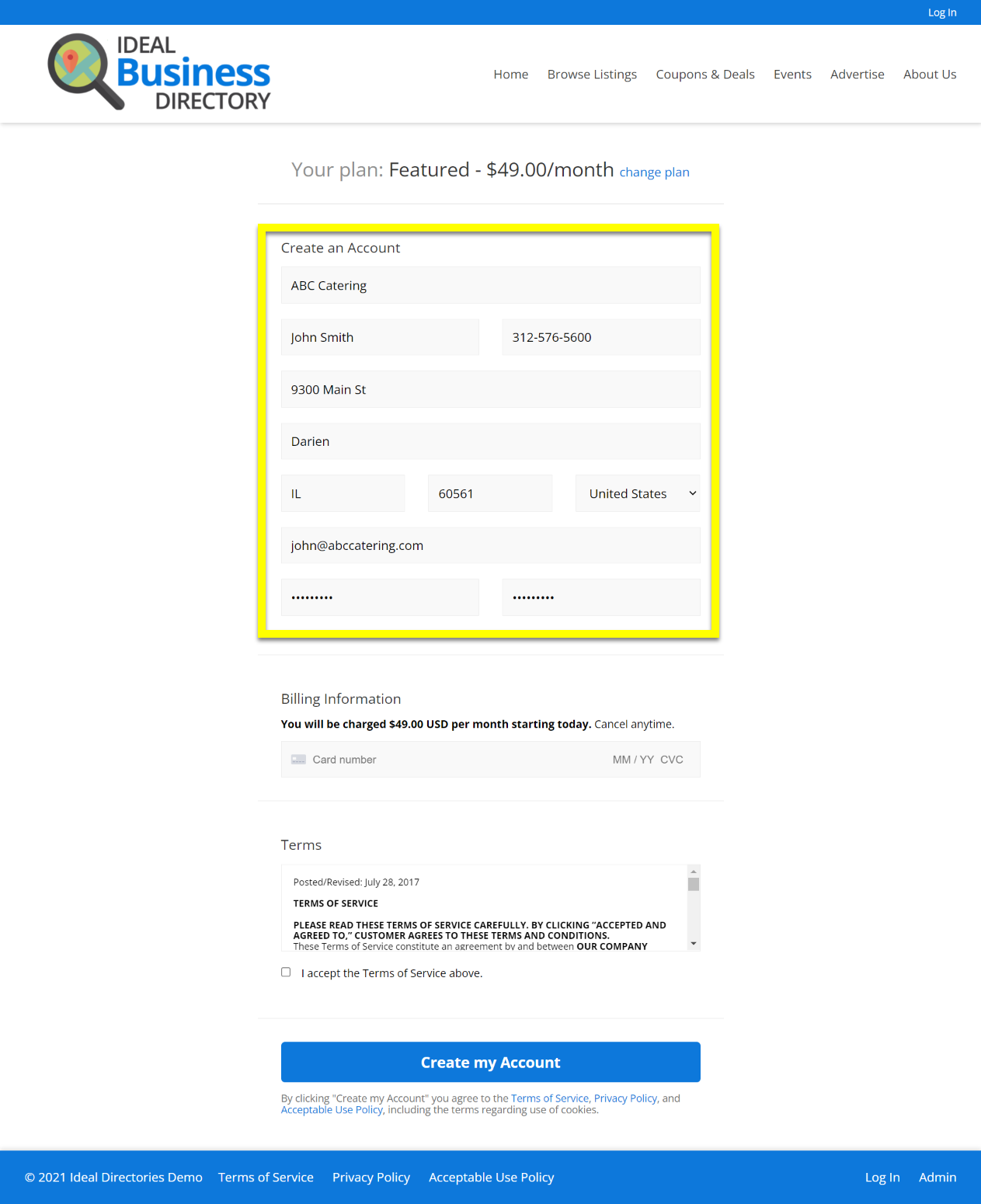
STEP 4 - Type in Billing "Information"
The business owner will add their "Billing Information" which includes their credit card number.
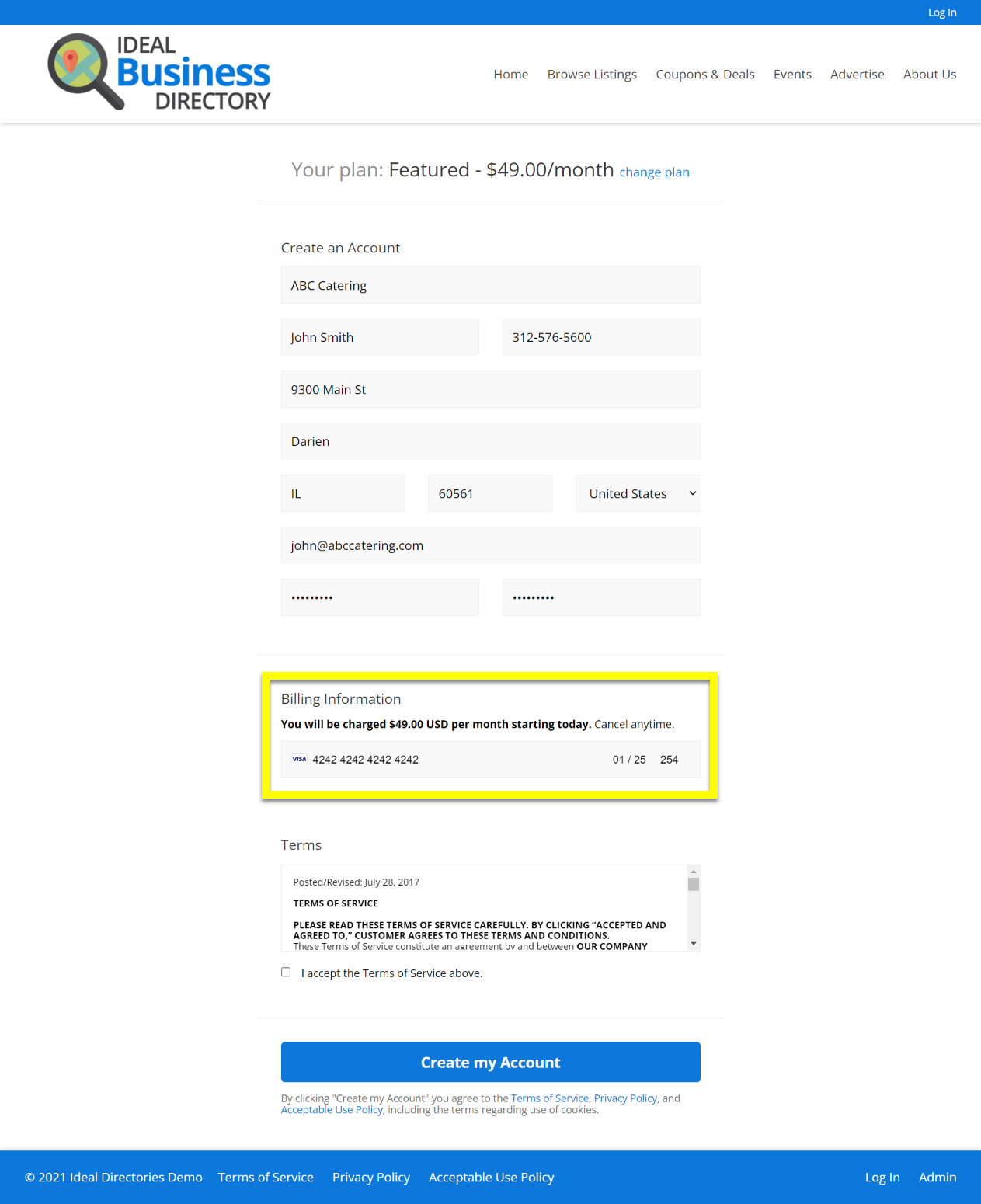
STEP 5 - Accept the "Terms of Service"
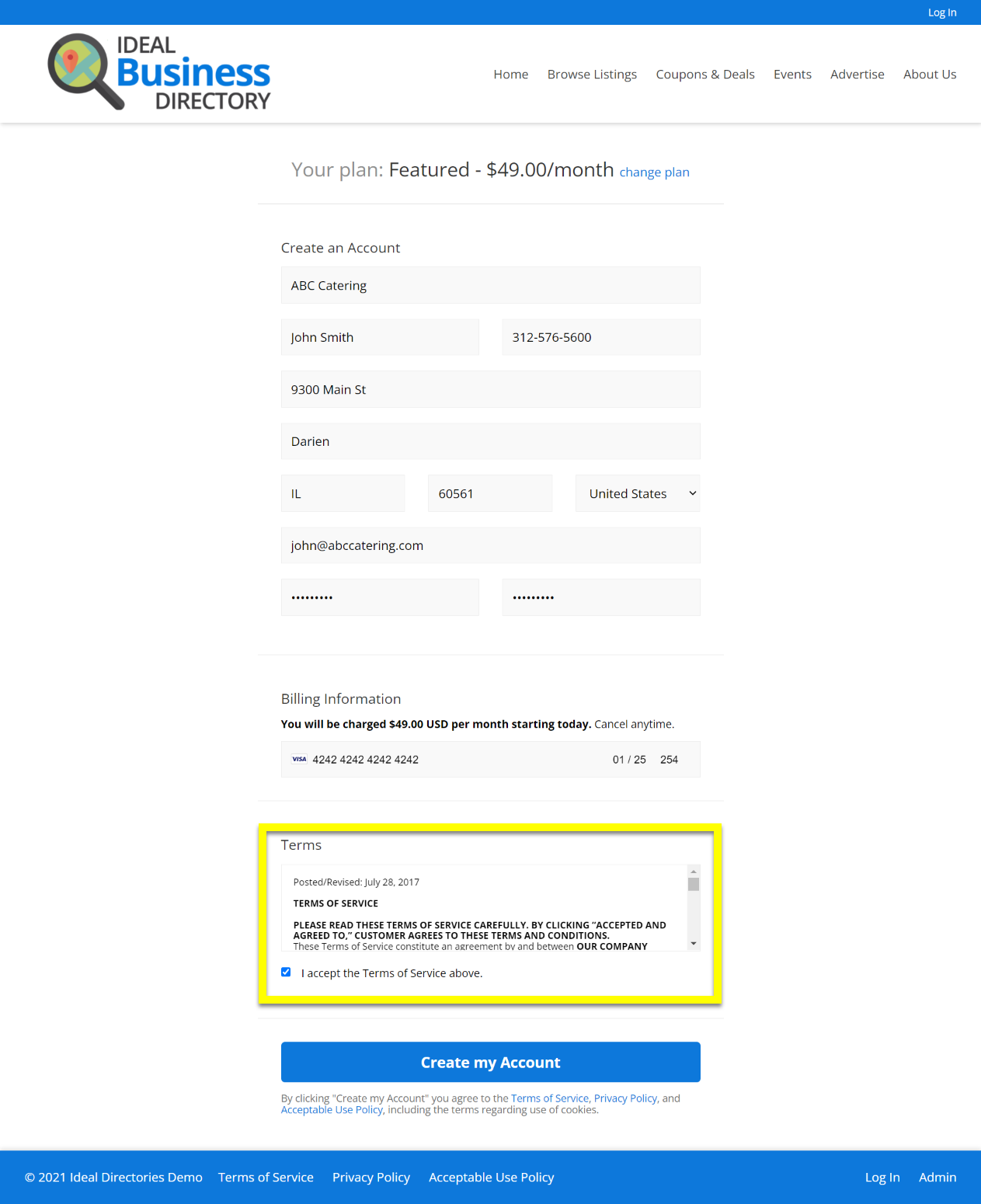
STEP 6 - Click on "Create Account"
The business owner will finish the process by clicking the "Create my Account" button.
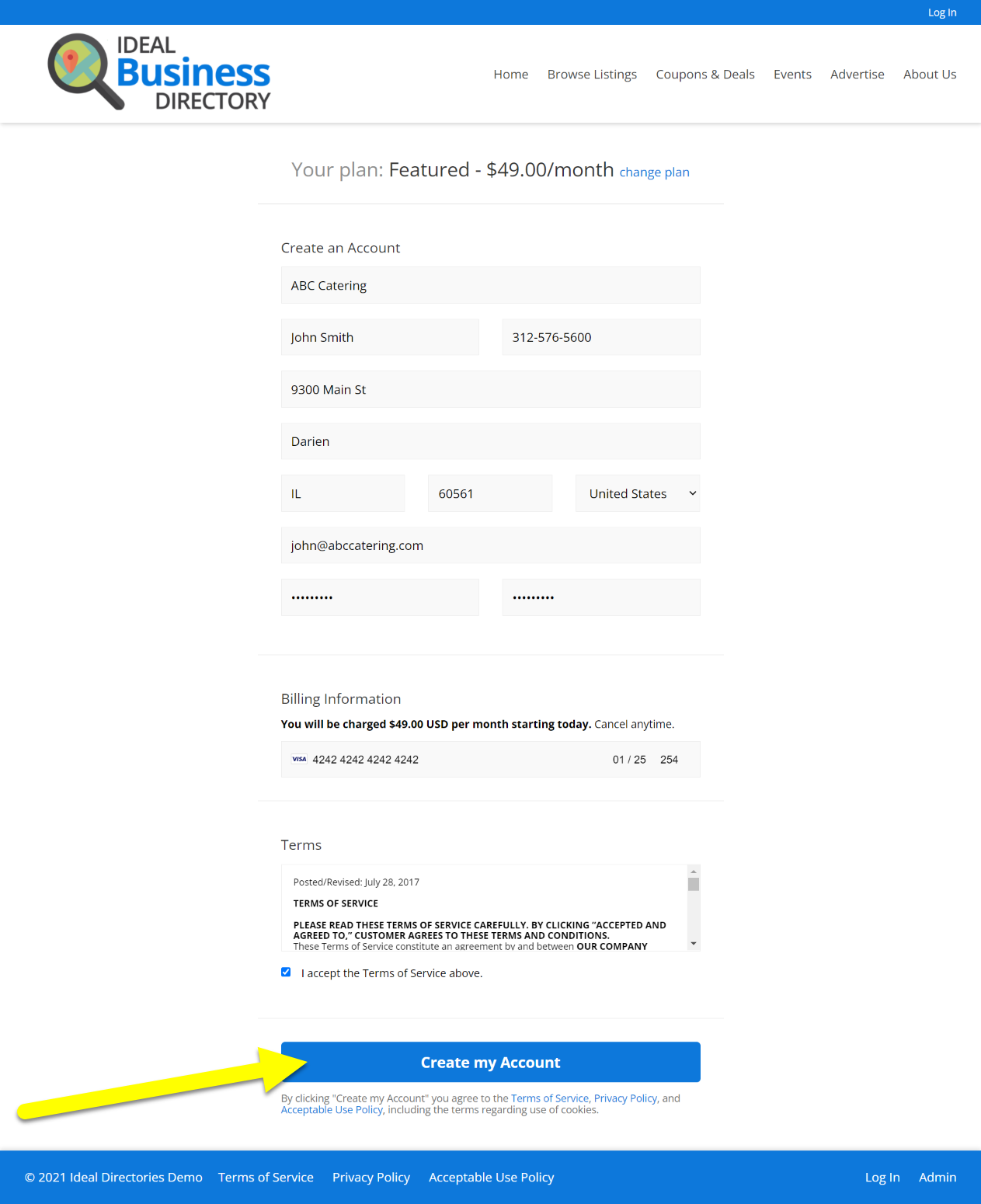
STEP 7 - A success message will appear
The business can now click on the "Continue" button to begin editing their listing.
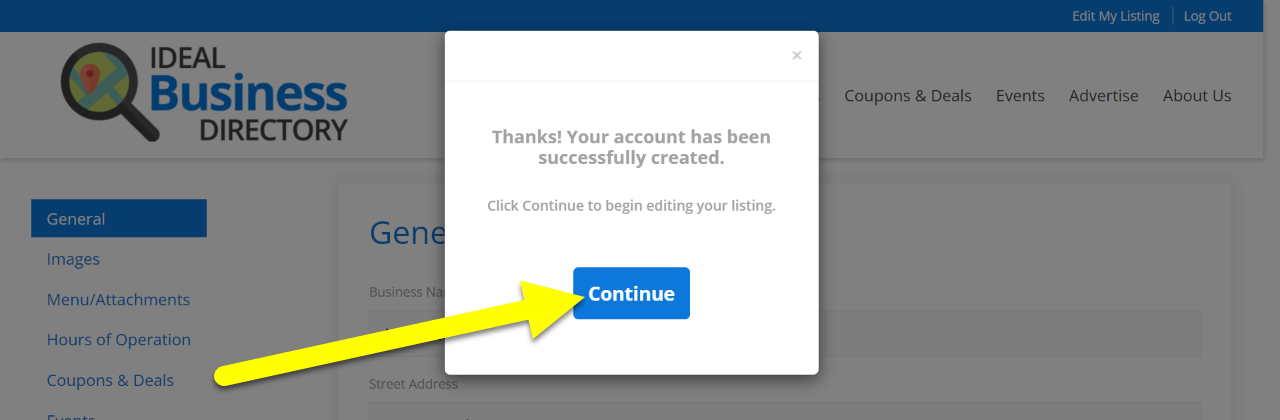
The business owner will also receive an email from your directory website confirming their account and subscription payment details.
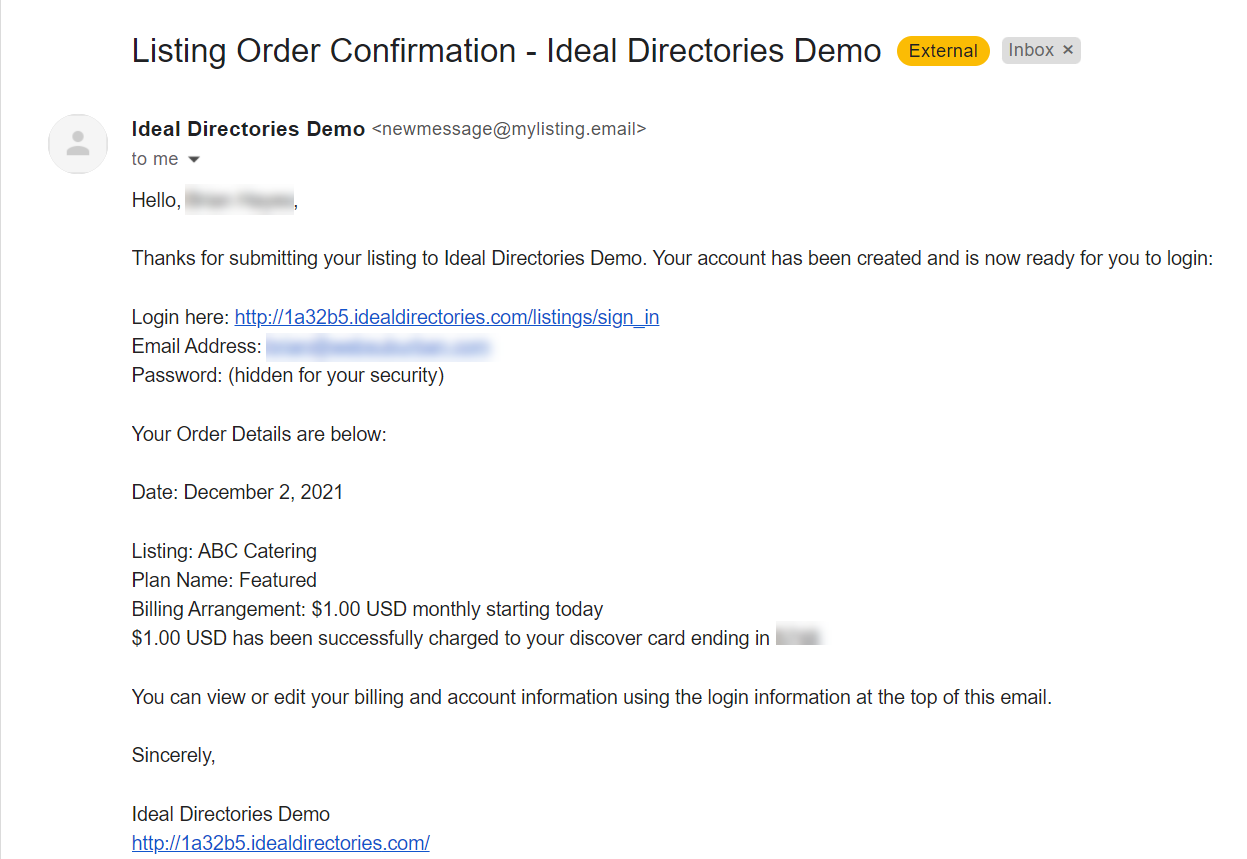
Comments
0 comments
Please sign in to leave a comment.