Social sharing images are displayed on social networks (like Facebook) or in text messaging applications anytime you share a URL from your directory site. By default, an image will be chosen randomly from your site. However, if you would like to choose the image that will be displayed, you can do so by uploading a Social Sharing Image to your site.
The Social Sharing image that you upload will be applied to every page of your site with the exception of Listings that have images on them. When URLs for those Listings are shared, its Primary Photo is used to represent that page.
STEP 1 - Go to "General Settings"
From your Dashboard, click "General Settings"

STEP 2 - Upload Image
Upload the image you want to use by clicking on "Choose File" under Upload Social Sharing Image. When sharing your directory links on social media or text messages, we'll use this image to visually represent the content.
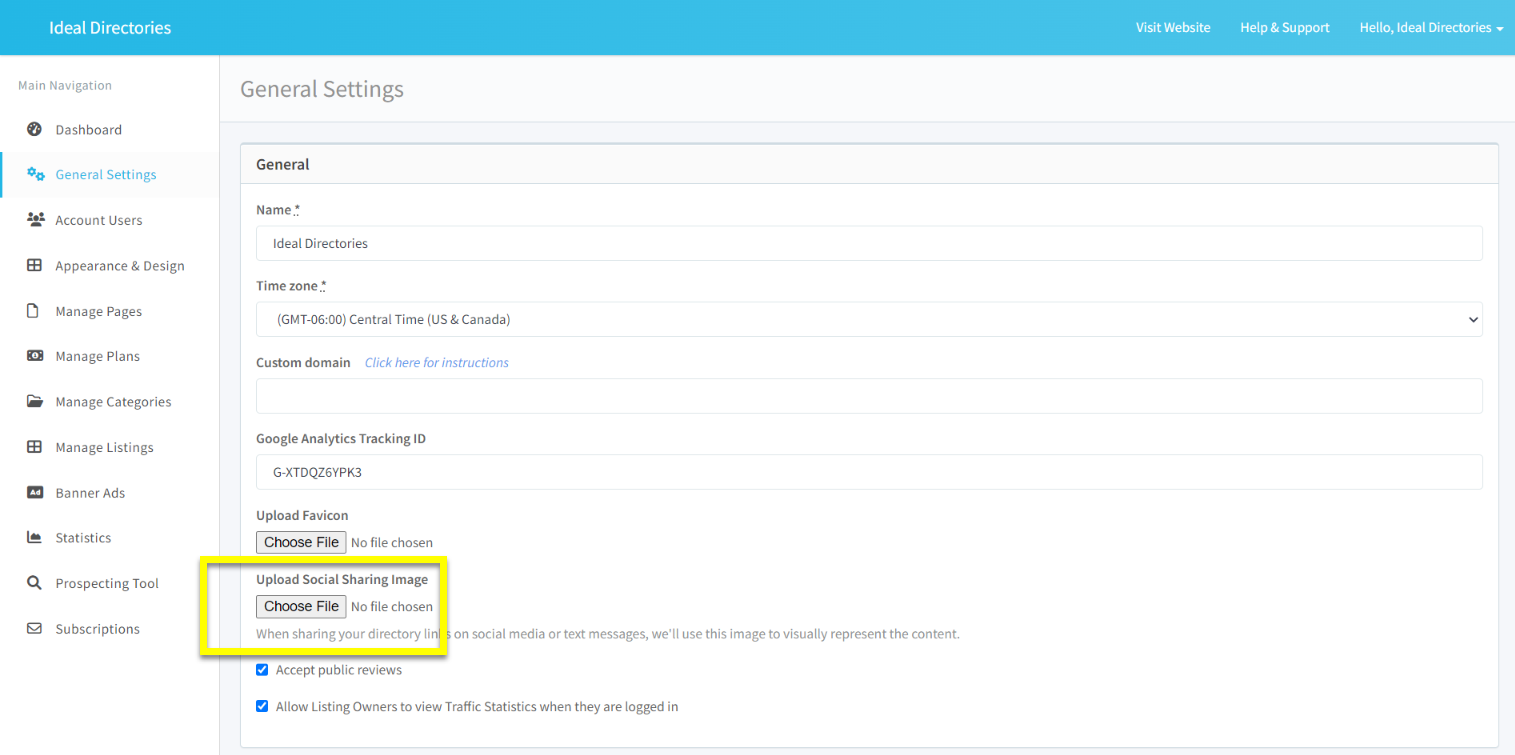
STEP 3 - Save your changes
Scroll down to the bottom of the screen and click "Save"
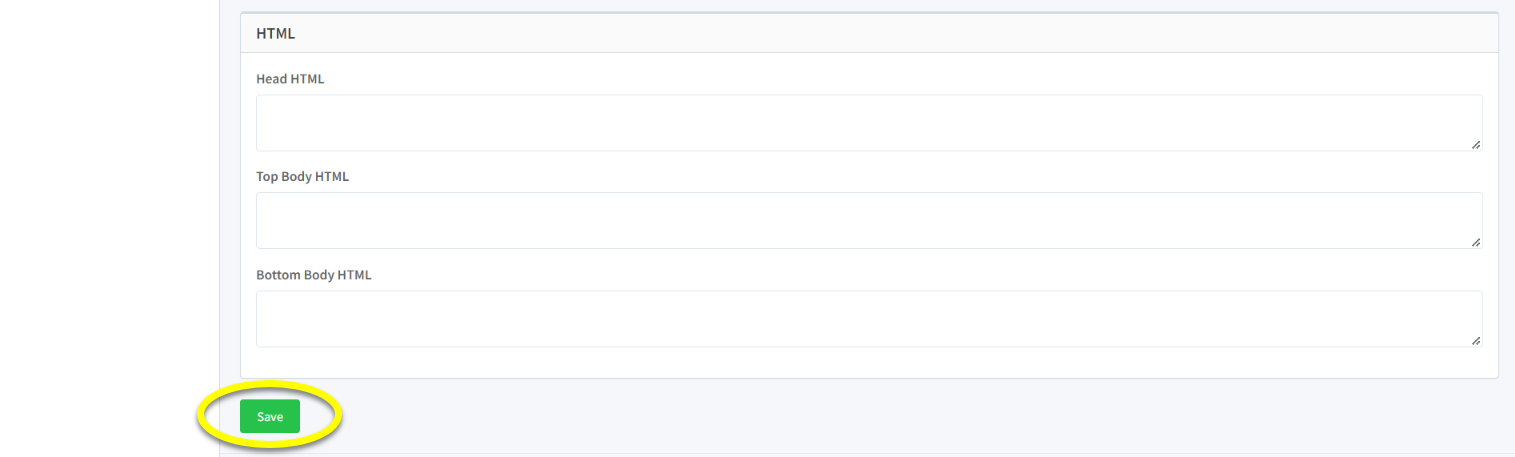
Comments
0 comments
Article is closed for comments.