You can upload your own logo to your Ideal Directories website by following these steps...
STEP 1 - From your Dashboard, click "Appearance & Design."
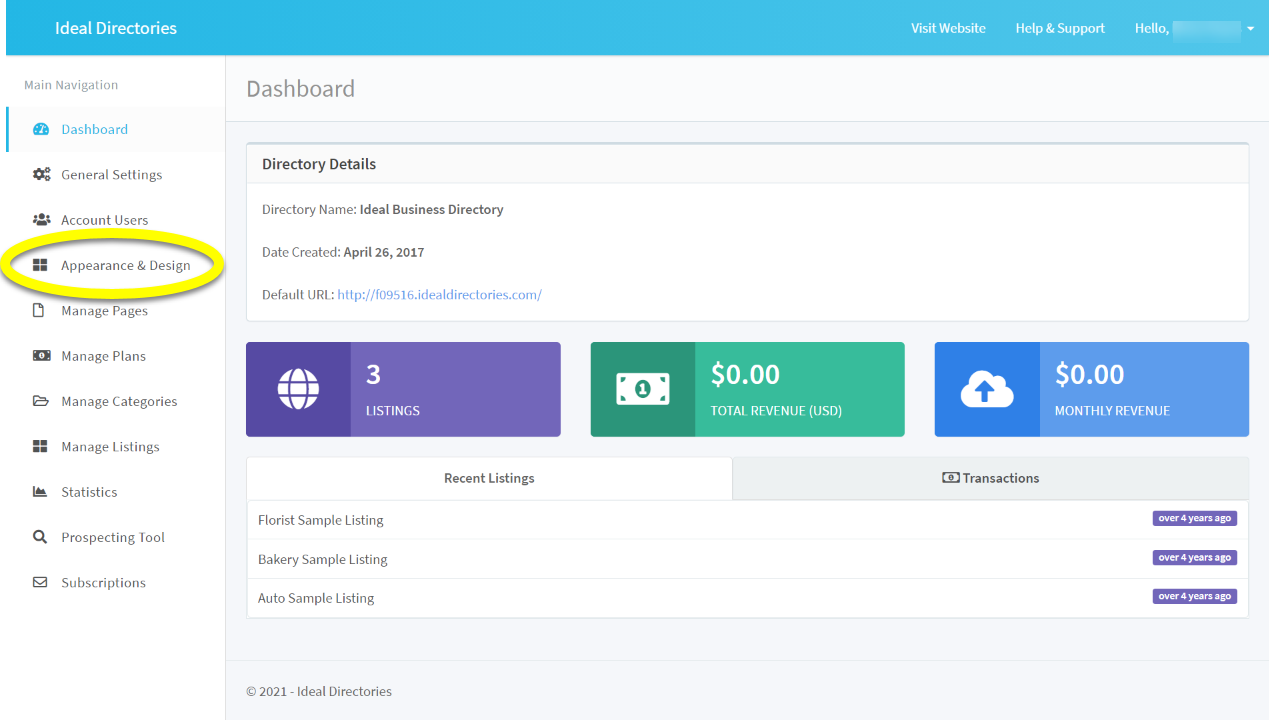
STEP 2 - With "Use Directory Logo" selected, click "Choose File" under Upload Logo.
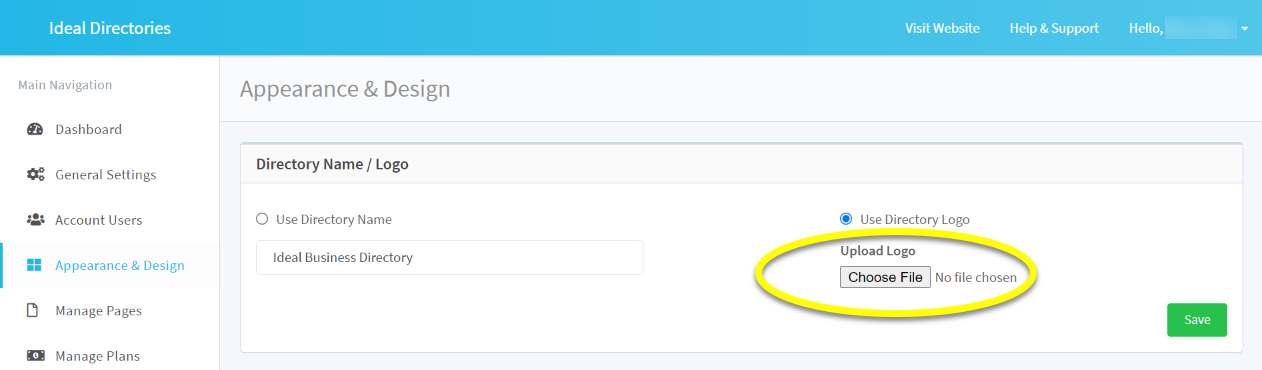
STEP 3 - Upload the logo image file from your computer.
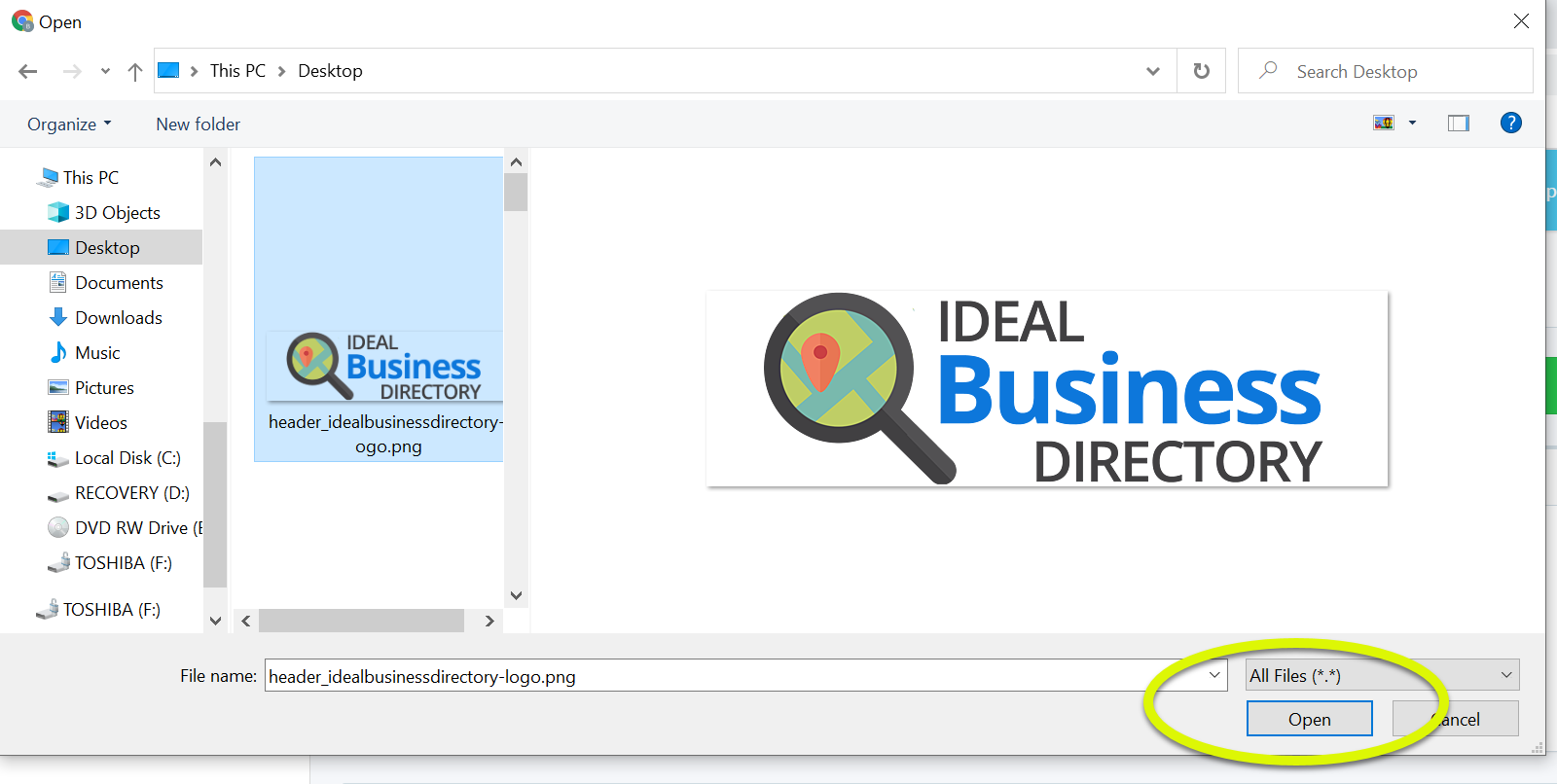
STEP 4 - Click "Save" to add the logo to your site.
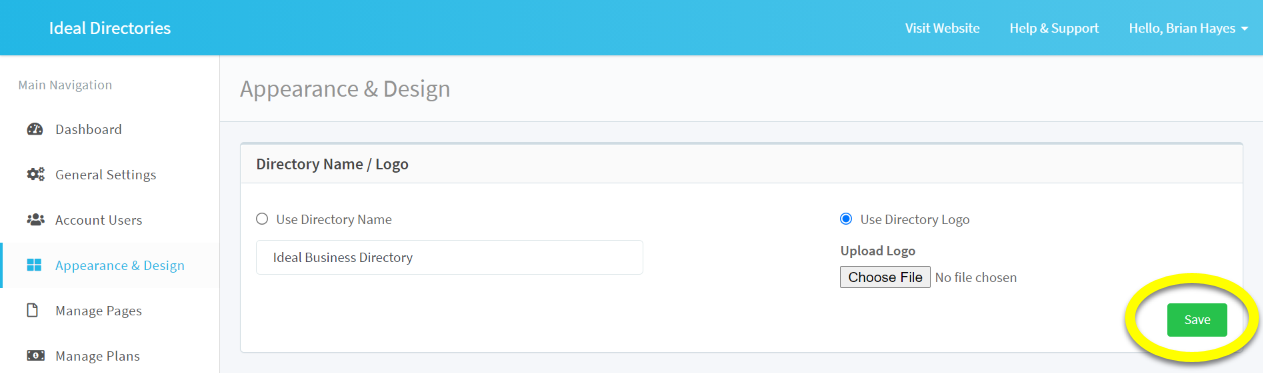
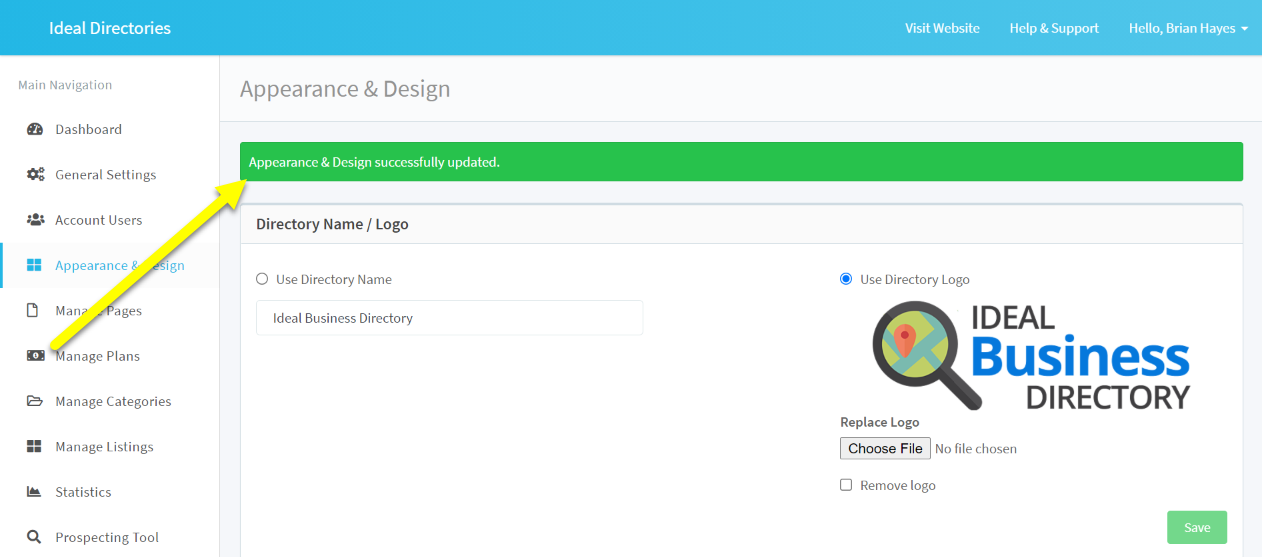
Logo Design Best Practices - Size, File Type and Format
- Accepted file types: PNG, JPG, GIF
- Image dimensions: To make your site look its best, your logo should be wider than it is tall. The recommended size is about 700 pixels wide x 200 pixels tall (3.5:1 ratio). You can use a larger image, just make sure it's rectangular in dimensions, and roughly 3.5 times as wide as it is tall.
Need help designing a logo?
We have you covered. Click here to learn about our Logo Design Service>>
Comments
0 comments
Article is closed for comments.