You can charge businesses and advertisers directly from your directory dashboard by connecting your Stripe account. Here's how to set it up:
STEP 1 - Go to "General Settings"
From the Dashboard, click "General Settings"
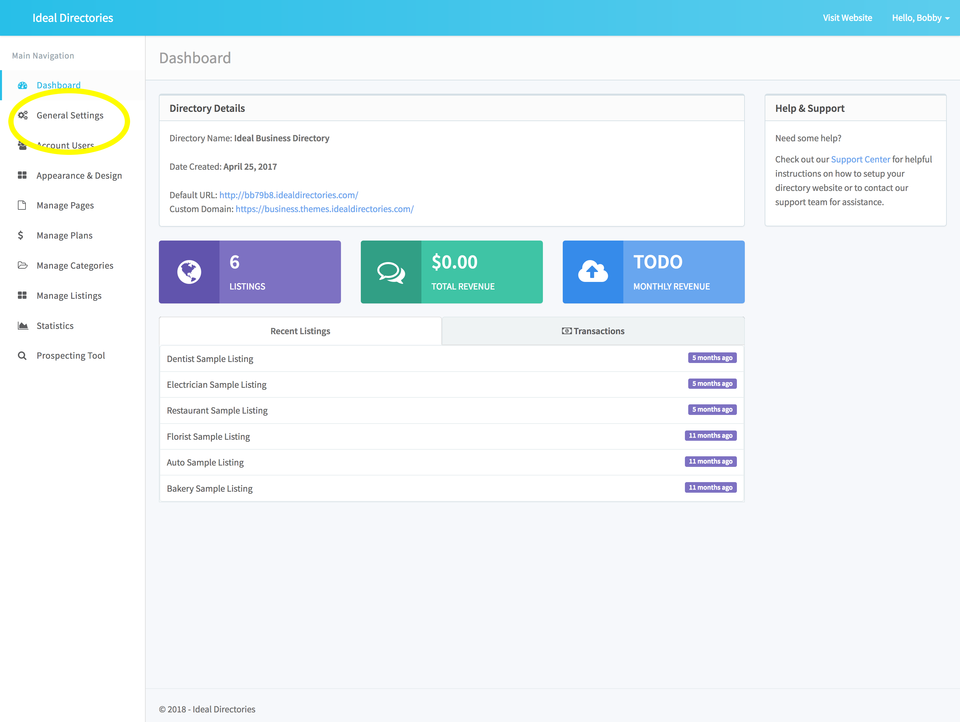
STEP 2 - Connect Your Directory to Stripe
From the General Settings screen in your dashboard, click the button "Connect with Stripe."
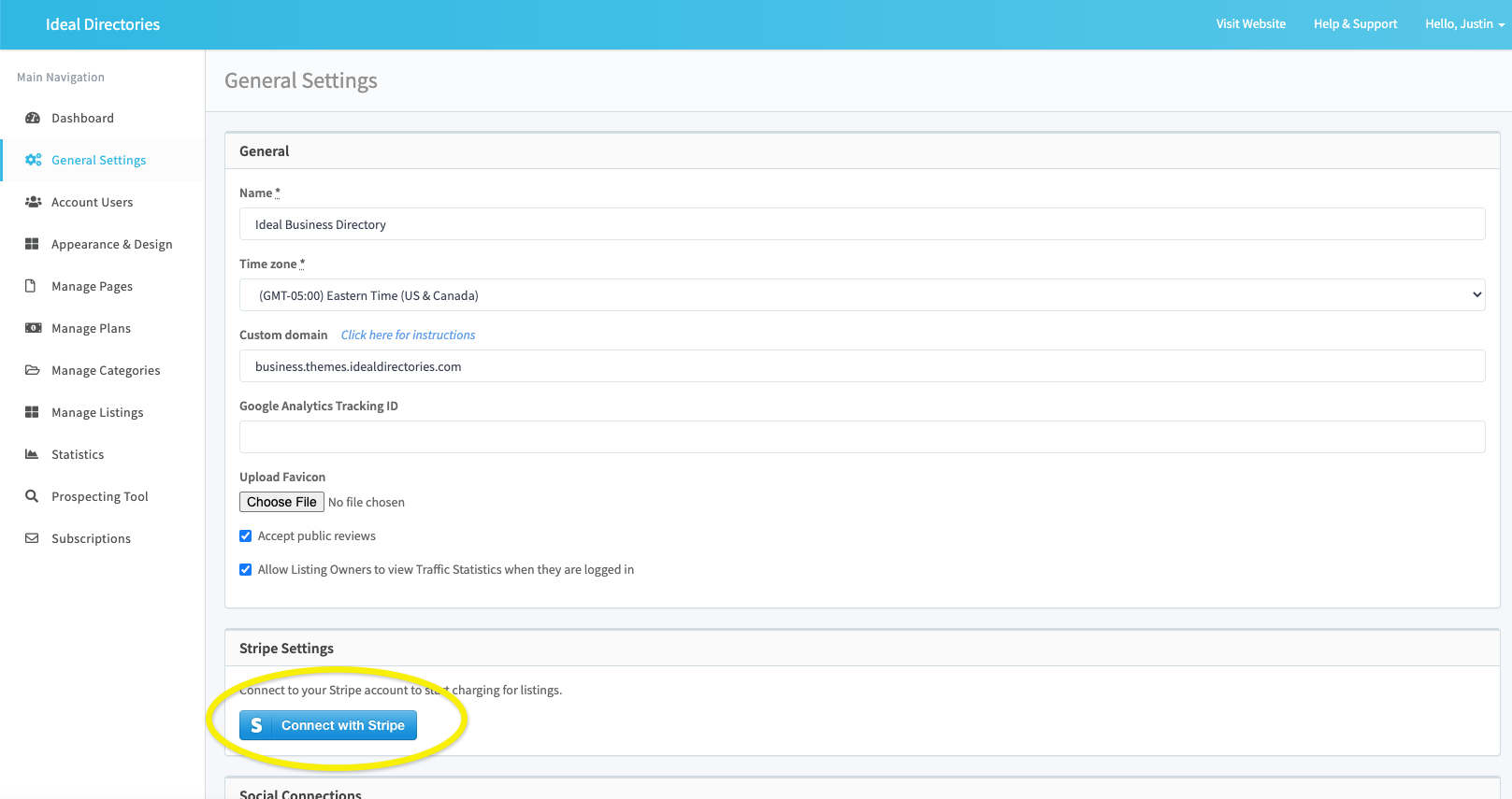
STEP 3 - Create a Stripe Account or Login to Stripe
If you haven't done so already, setup a free Stripe.com account. This company will handle the credit card payments from your customers and deposit the money into your bank account.
If you already have a Stripe account, click "Sign in" on the top right of this screen.
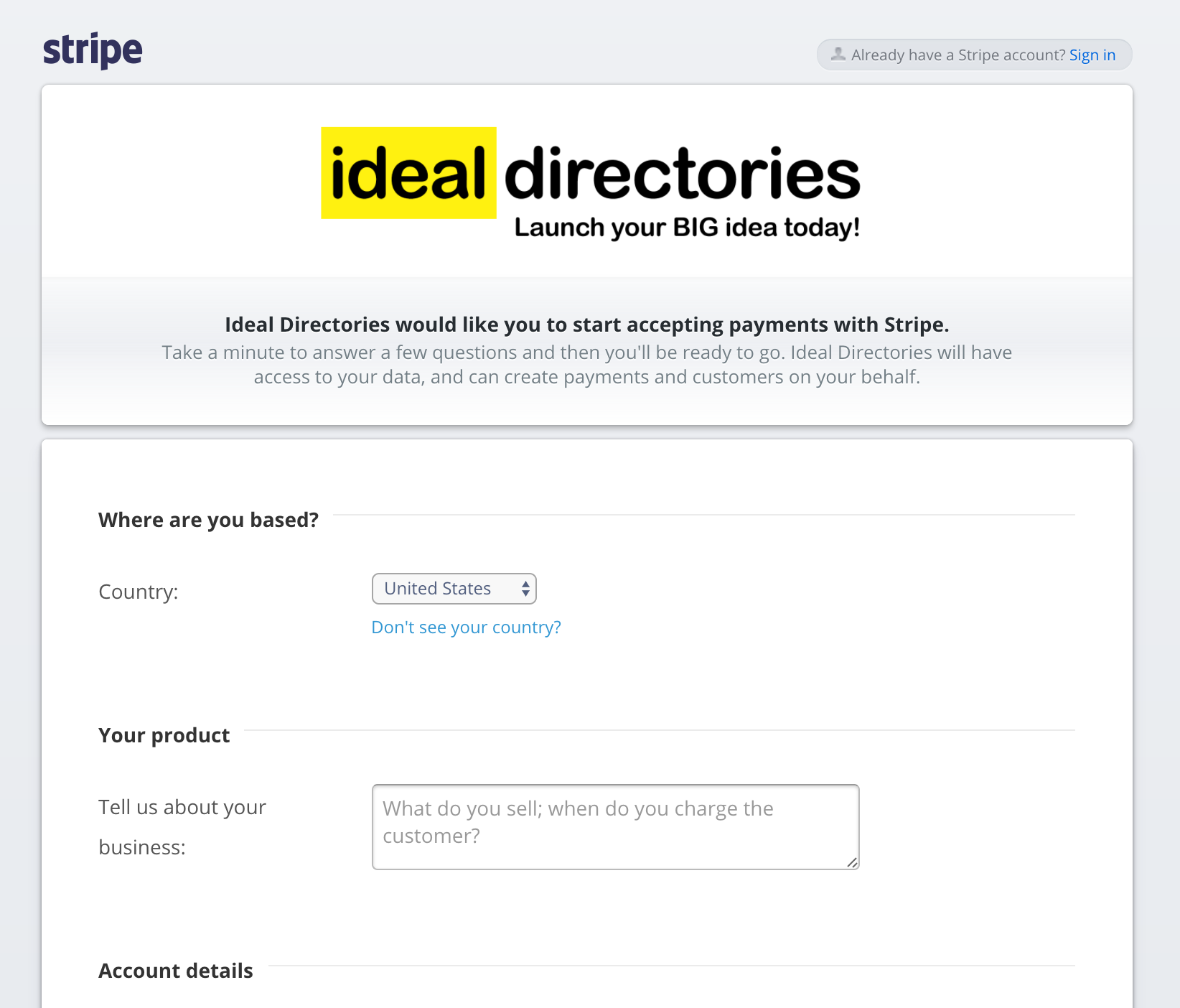
STEP 4 - Authorize Your Stripe Account
Click the button "Authorize access to this account" to finalize the connection between your Stripe account and your Ideal Directories site.
Now you can let your customers sign up and pay for their listings online!
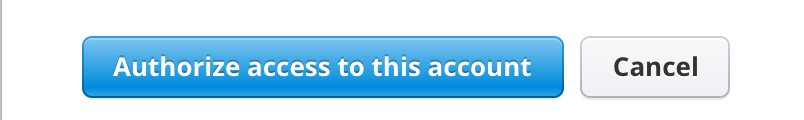
Comments
0 comments
Article is closed for comments.