A subdomain is an addition or extension of your domain name. If "example.com" is your domain name, then "east.example.com" and "west.example.com" are its subdomains. A subdomain is any combination of letters, numbers, hyphens, etc. that appear before ".example.com". Right now, you're viewing this article on "help.idealdirectories.com" which is a subdomain of "idealdirectories.com".
Common use cases of subdomains are separating different types of content, or setting up landing pages for marketing campaigns, like collecting reviews, ordering online, among others.
With most domain registrars, you can create a very large number of subdomains for no additional fee. If you'd like to assign a subdomain to an Ideal Directories site, it's a very similar procedure to the traditional Connect a Domain process, but it's actually fewer steps.
STEP 1 - Locate Domain
Log in to your account where you purchased the domain and locate the domain name that you want to connect to your Ideal Directories website under "Domains."
STEP 2 - Manage DNS
Click the icon in the top right next to the domain name that you want to connect, and click "Manage DNS".
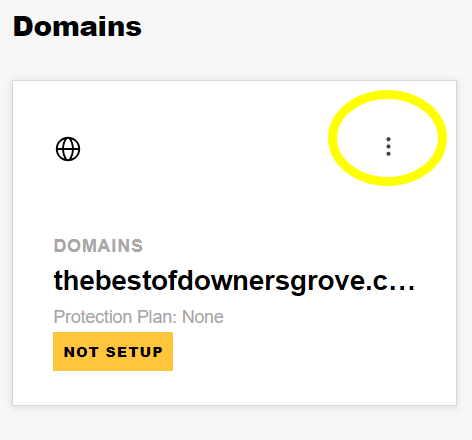
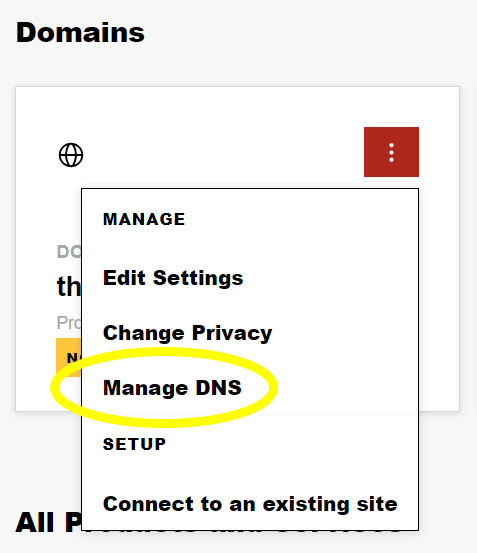
STEP 3 - Add a new DNS Record
From the DNS Management page, click the "Add" button on the top right to add a DNS Record.
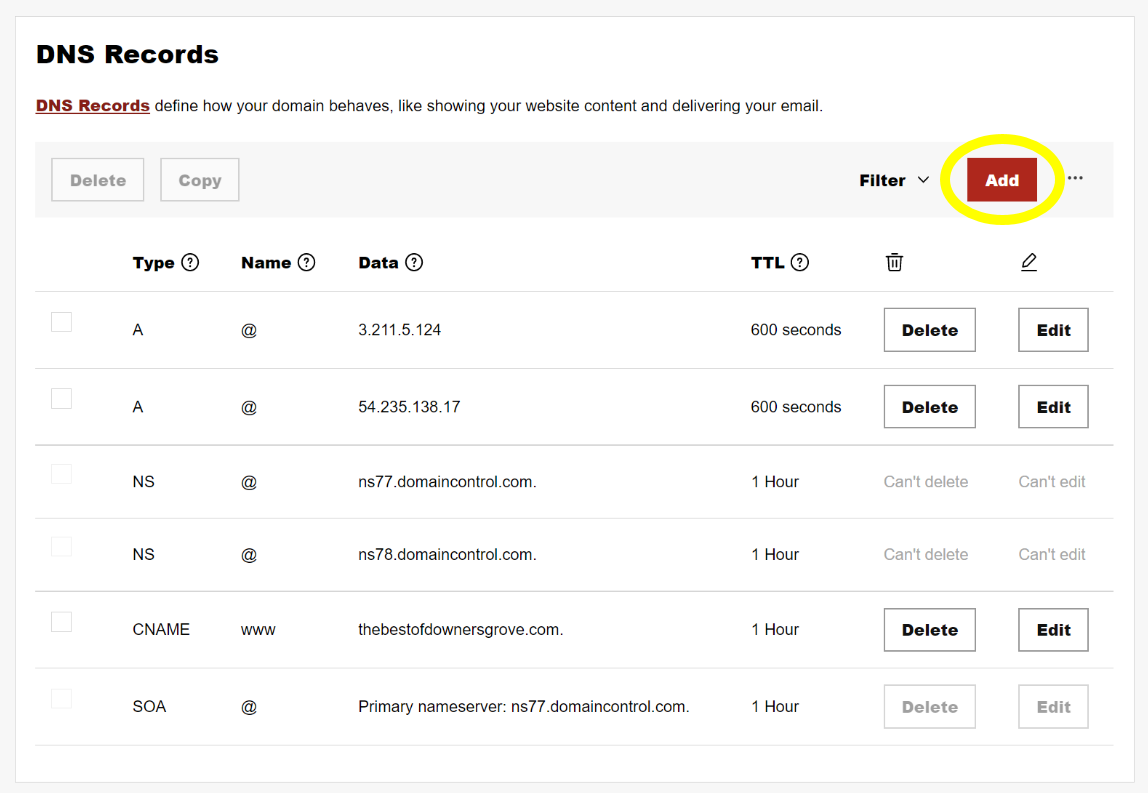
STEP 4 - Add CNAME Record
For this example, let's pretend we want to assign "top10.thebestofdownersgrove.com" to a site. To do this, set the "Type" to CNAME . Set the "Name" to the subdomain (do not include the rest of the URL in this - only the characters that make up the subdomain text), which would be "top10". Then set the "Value" to domain.idealdirectories.com and click "Add Record."
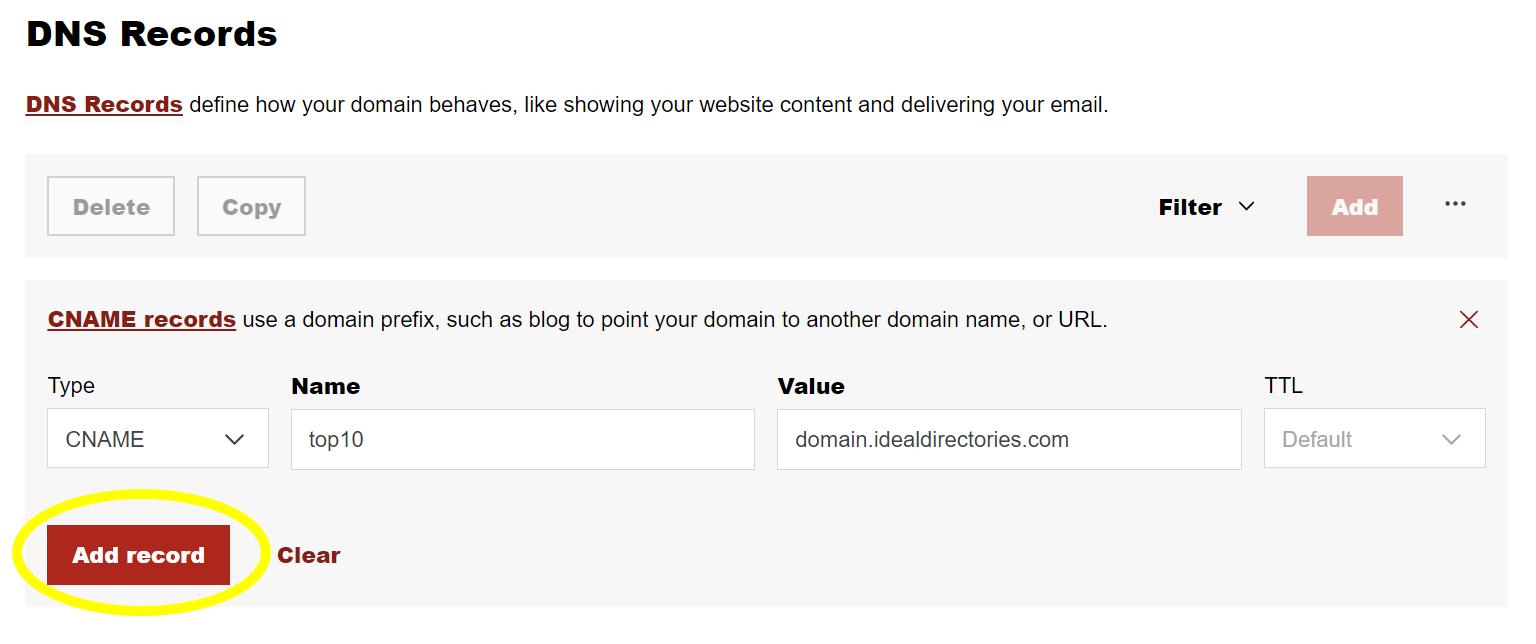
STEP 5 - Assign the Subdomain Name
On your Ideal Directories site, enter the full subdomain on your General Settings tab and click the "Save" button at the bottom of the page. It can then take up to 72 hours for the change to fully take place.
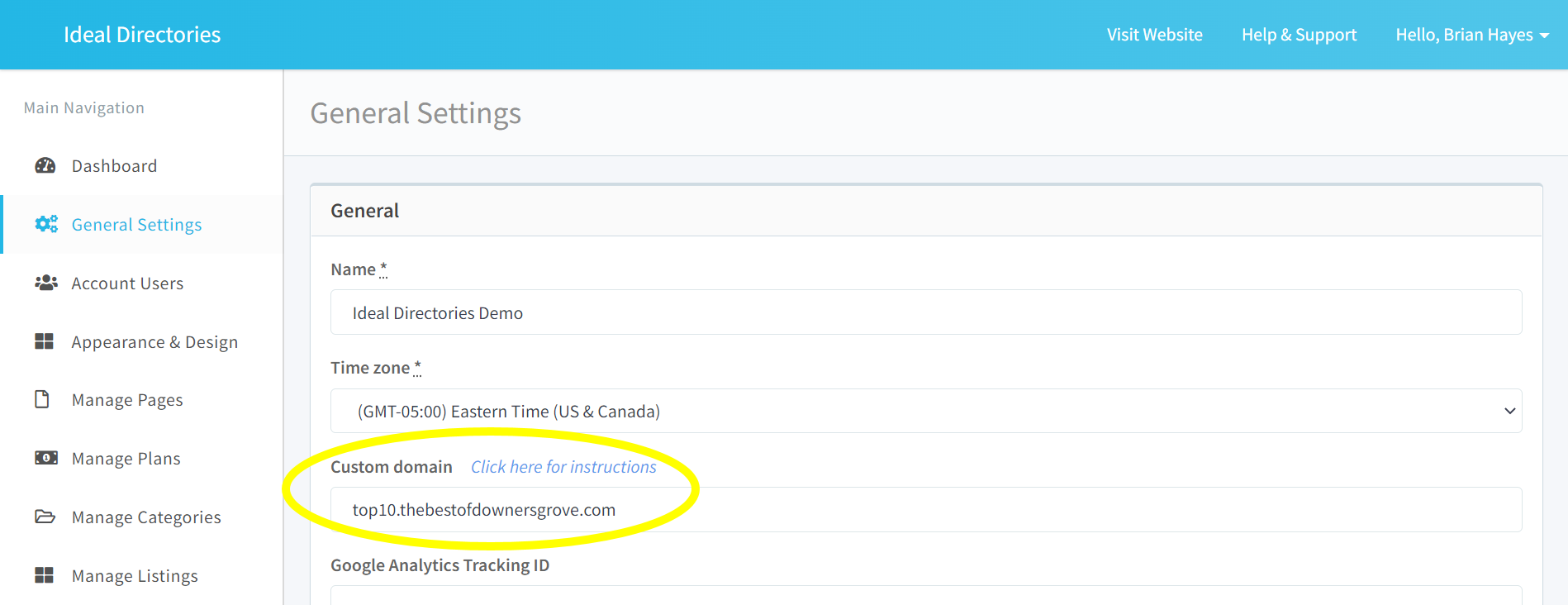
NOTE: You do not need to change your domain's nameservers, or setup Domain Forwarding – only the CNAME Record needs to be created. You also do not need to purchase any hosting services for the subdomain.
Comments
0 comments
Article is closed for comments.