On Ideal Directories, you can add subcategories to help site visitors drill down or get very specific with their search. This is a great way to help categorize listings. For example, you might have a parent category "Restaurants" with subcategories for different cuisines.
Now, when users search your site they can view all restaurants by choosing "Restaurants", or to refine their search to show only restaurants of a specific cuisine by choosing only that cuisine.
Please note: while a business can be listed in multiple subcategories for the same parent category, they cannot be assigned to just a parent category that has subcategories.
However, any business listed in a subcategory will automatically appear in search results for the parent category as well. For example, let's say you have a parent category called "Restaurants" and you have a subcategory for "BBQ" - any listing that is assigned to the "BBQ" subcategory will automatically appear in search results for "Restaurants."
Therefore, when you use subcategories, you can only assign listings to subcategories ("BBQ" in this example") and not the parent category ("Restaurants" in this example).
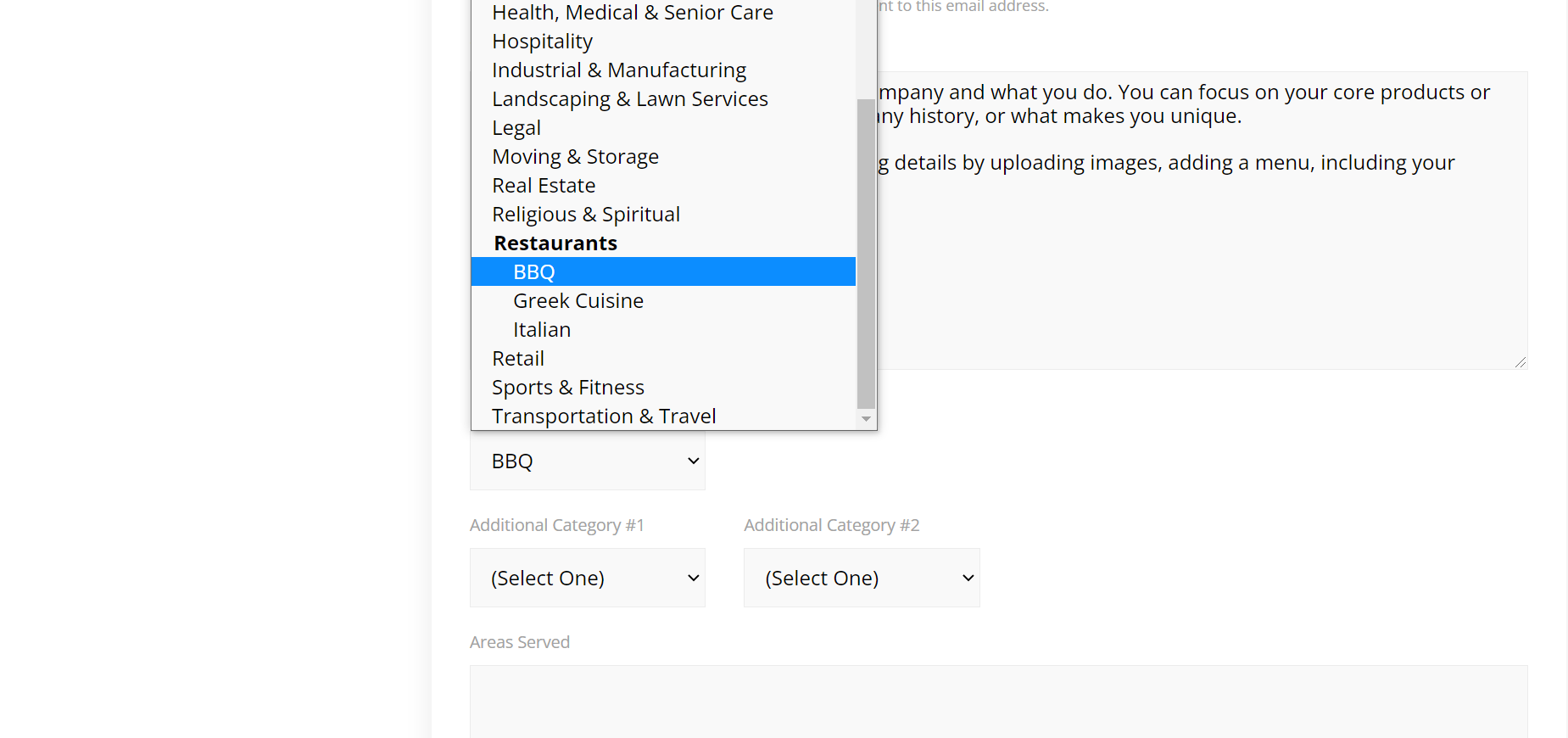
Comments
0 comments
Article is closed for comments.