Sometimes you might need to download a picture you find online to add to a business listing. Below you'll find the steps to easily save the image to your desktop.
STEP 1 - Right-click on the the image with your mouse to bring up a dialog box.
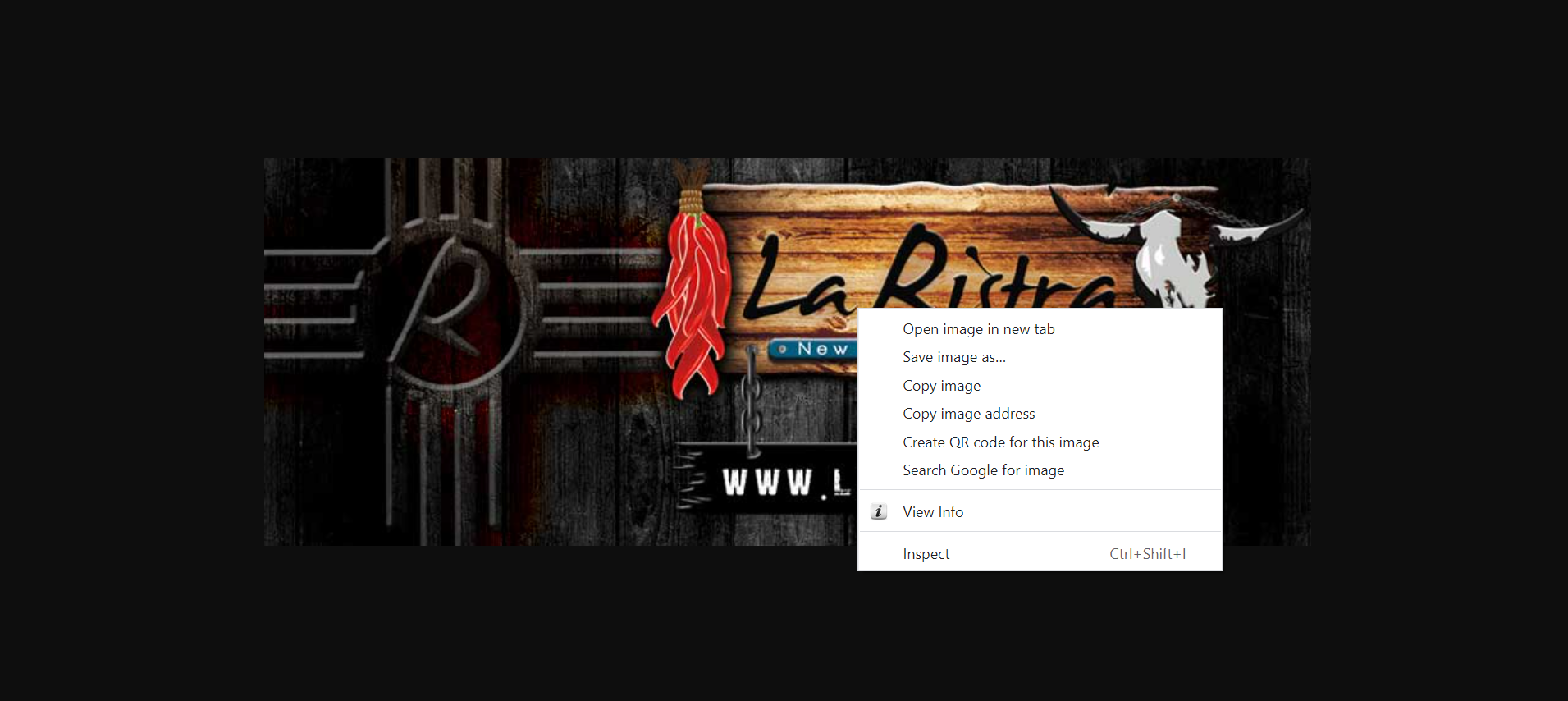
STEP 2 - Click "Save image as."
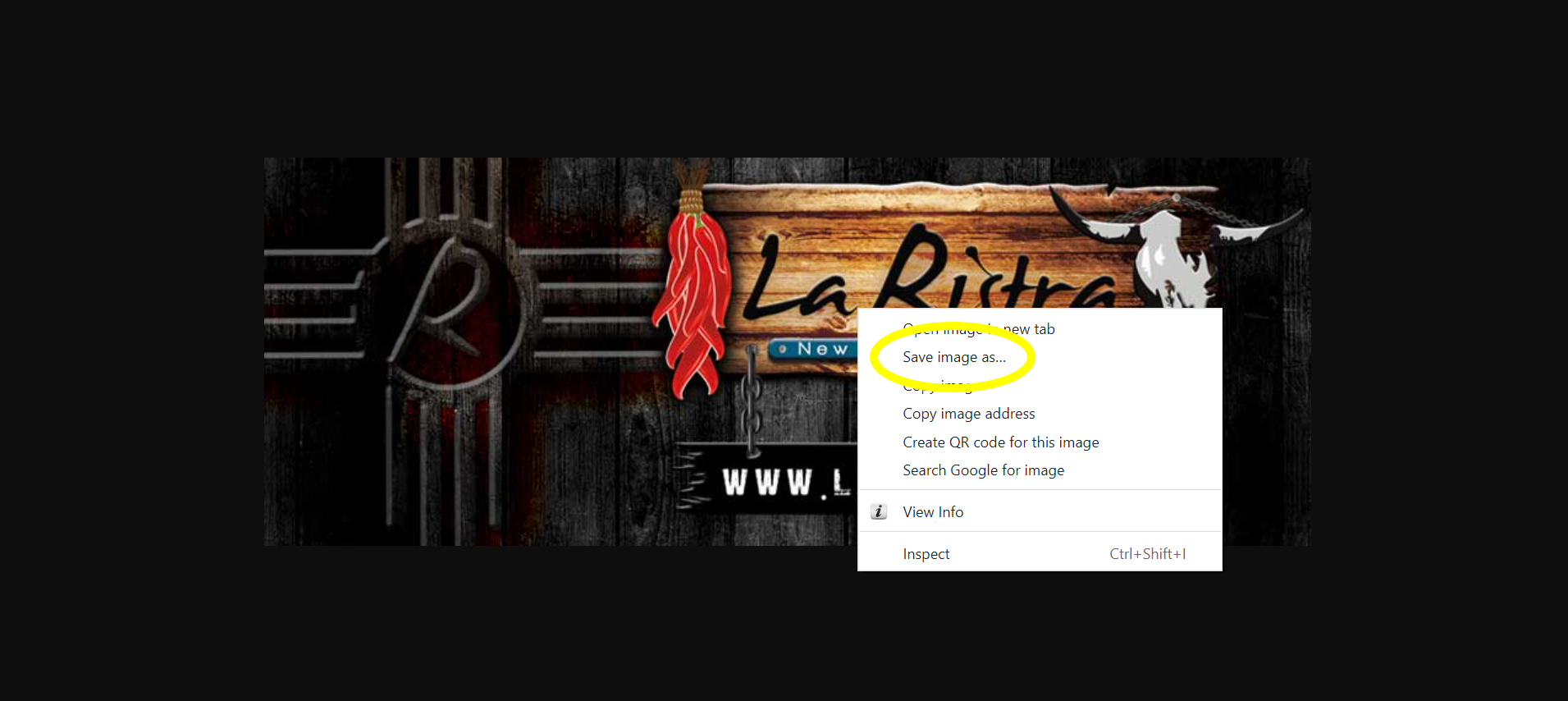
STEP 3 - Give the image a memorable name, and click "Save" to save it to your computer's Desktop.
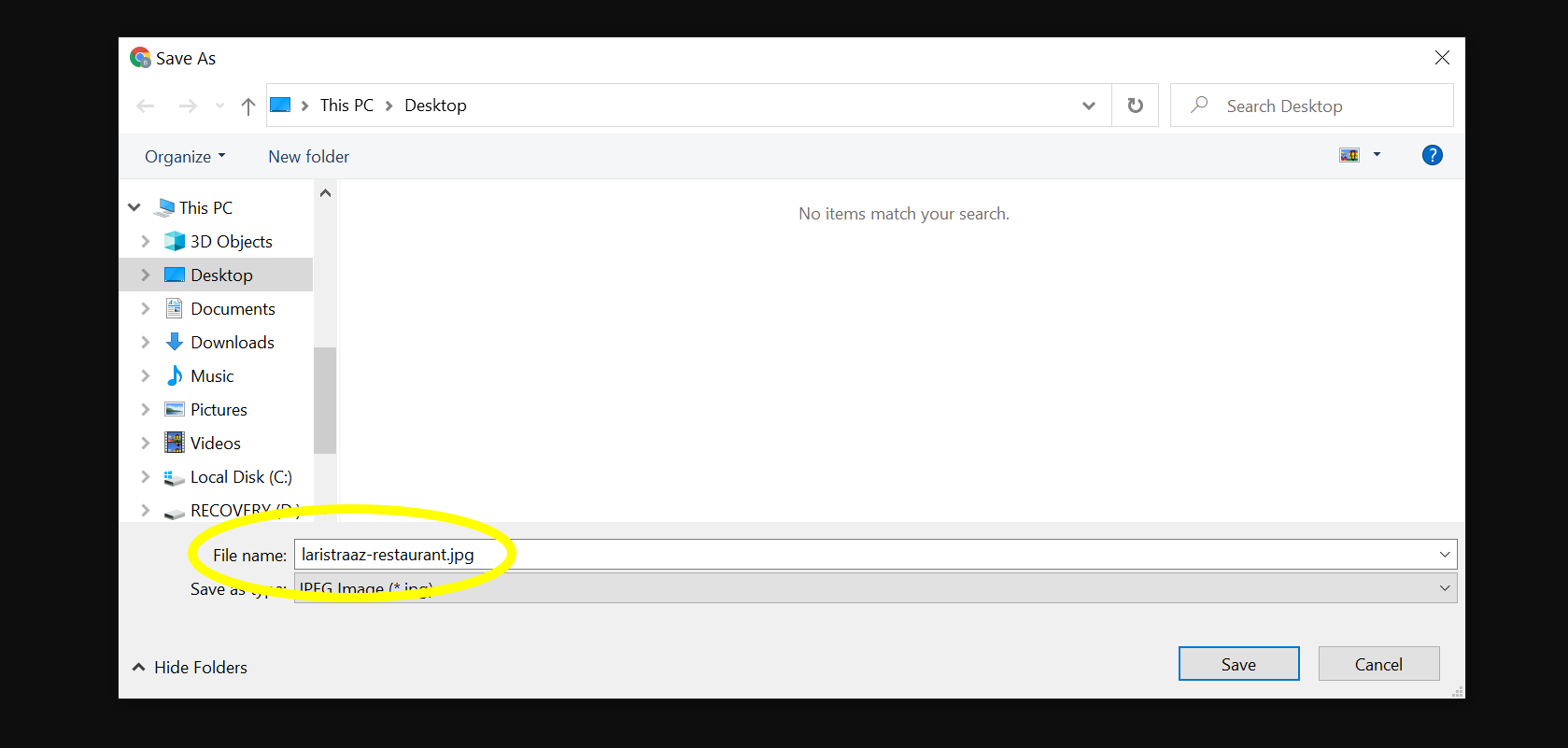
If you want to learn how to take a screenshot, click here.
Comments
0 comments
Article is closed for comments.