The ADA (Americans with Disabilities Act) protects the rights of individuals with disabilities and helps ensure that "places of public accommodation," including websites, are accessible to anyone including people with disabilities. While there are currently no exact prescriptions for making your website 100% ADA compliant there are several things you can do to help protect yourself from legal liability and improve your website's accessibility. One preventive measure is to install the EqualWeb Accessibility Widget to your directory website.
Please Note: Equalweb even offers a FREE option.
STEP 1 - Get the EqualWeb accessibility widget code for your directory website.
Go to Equalweb.com, follow all required steps, and copy the code snippet to your clipboard.
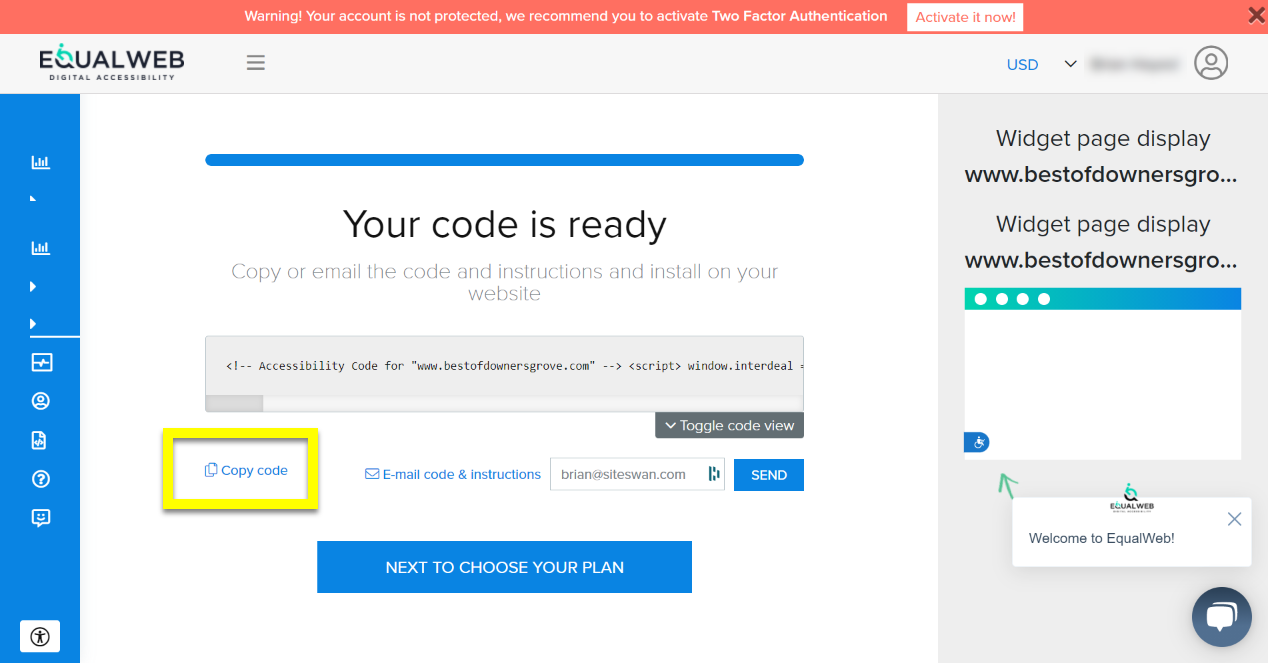
STEP 2 - Go to "General Settings"
From your Dashboard, click on "General Settings."
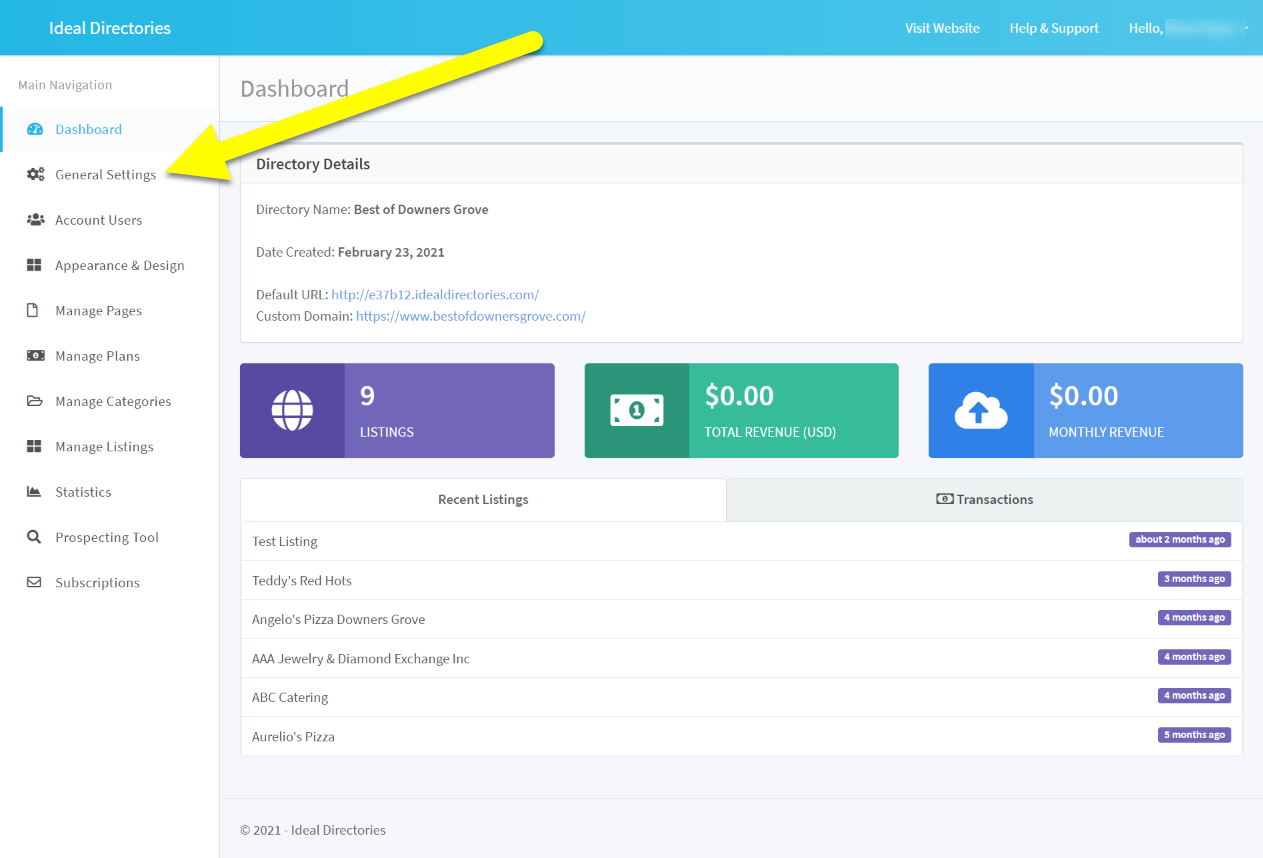
STEP 3 - Scroll down to Paste the EqualWeb code to the Bottom Body HTML section of your website. Be sure to click "Save" when you are done.
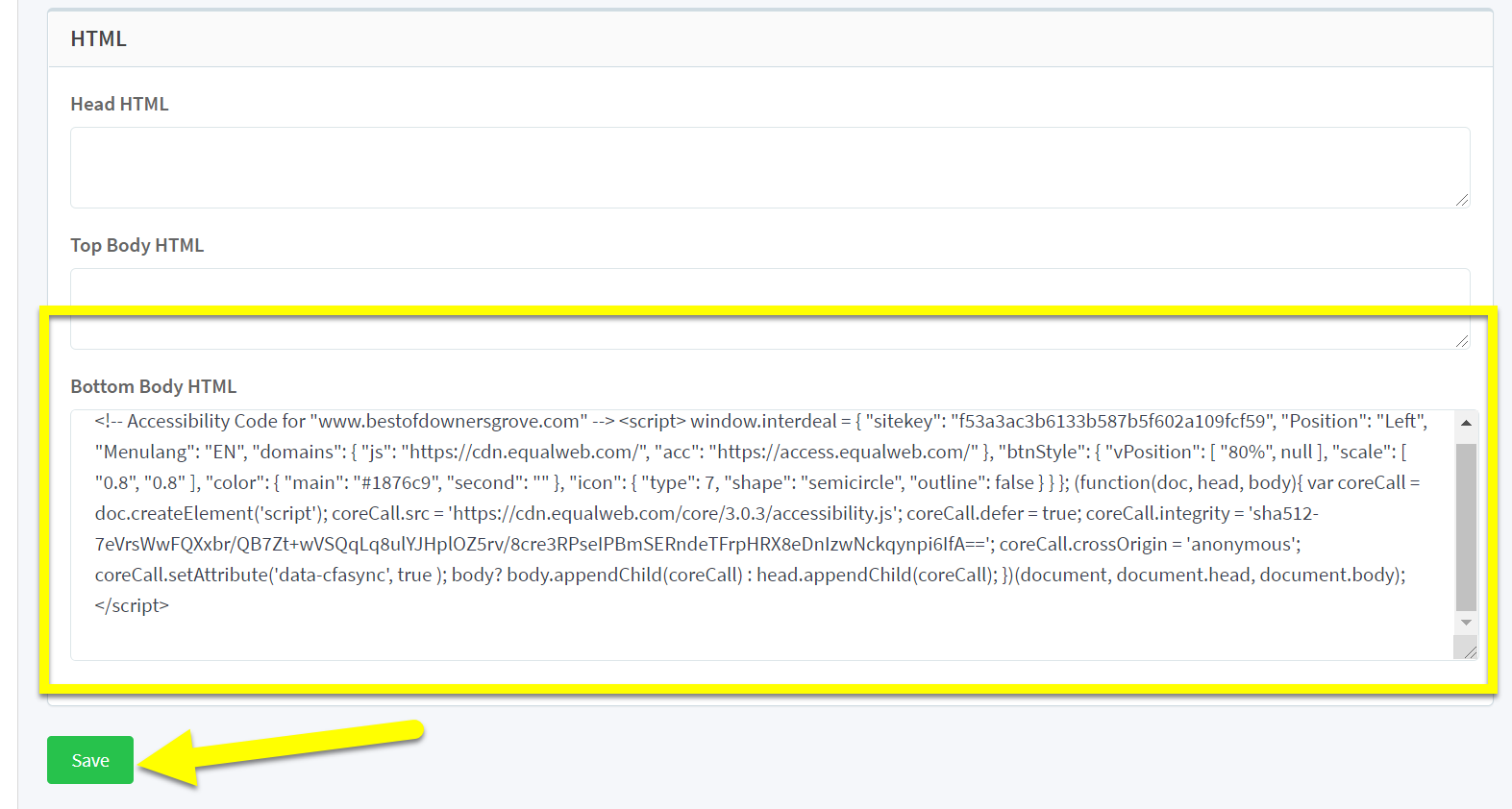
Once added, you will see the EqualWeb Accessibility widget on your website.
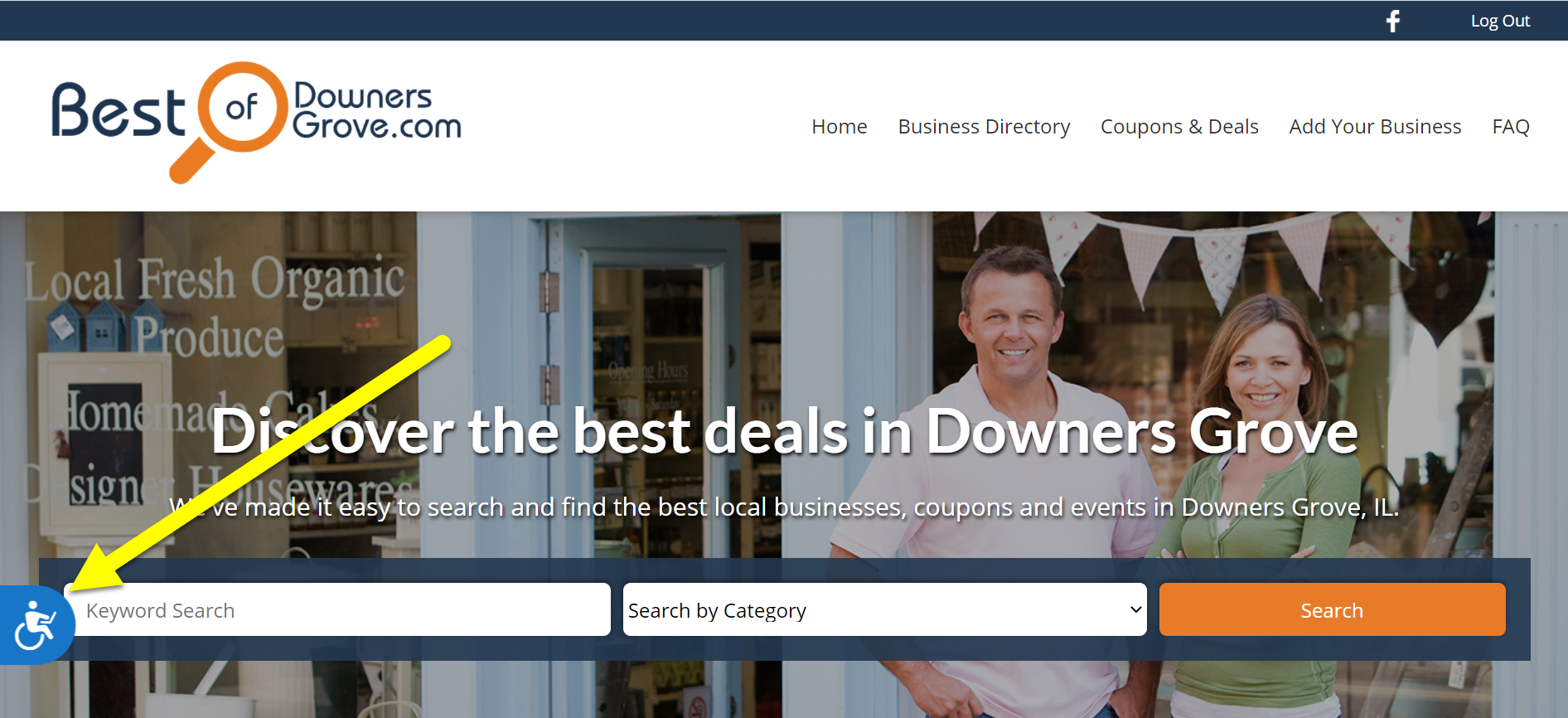
Comments
0 comments
Article is closed for comments.