If you lost or forgot your password, you can reset it at anytime by following these steps...
STEP 1 - Click the Admin link in the bottom right hand corner of your business directory website
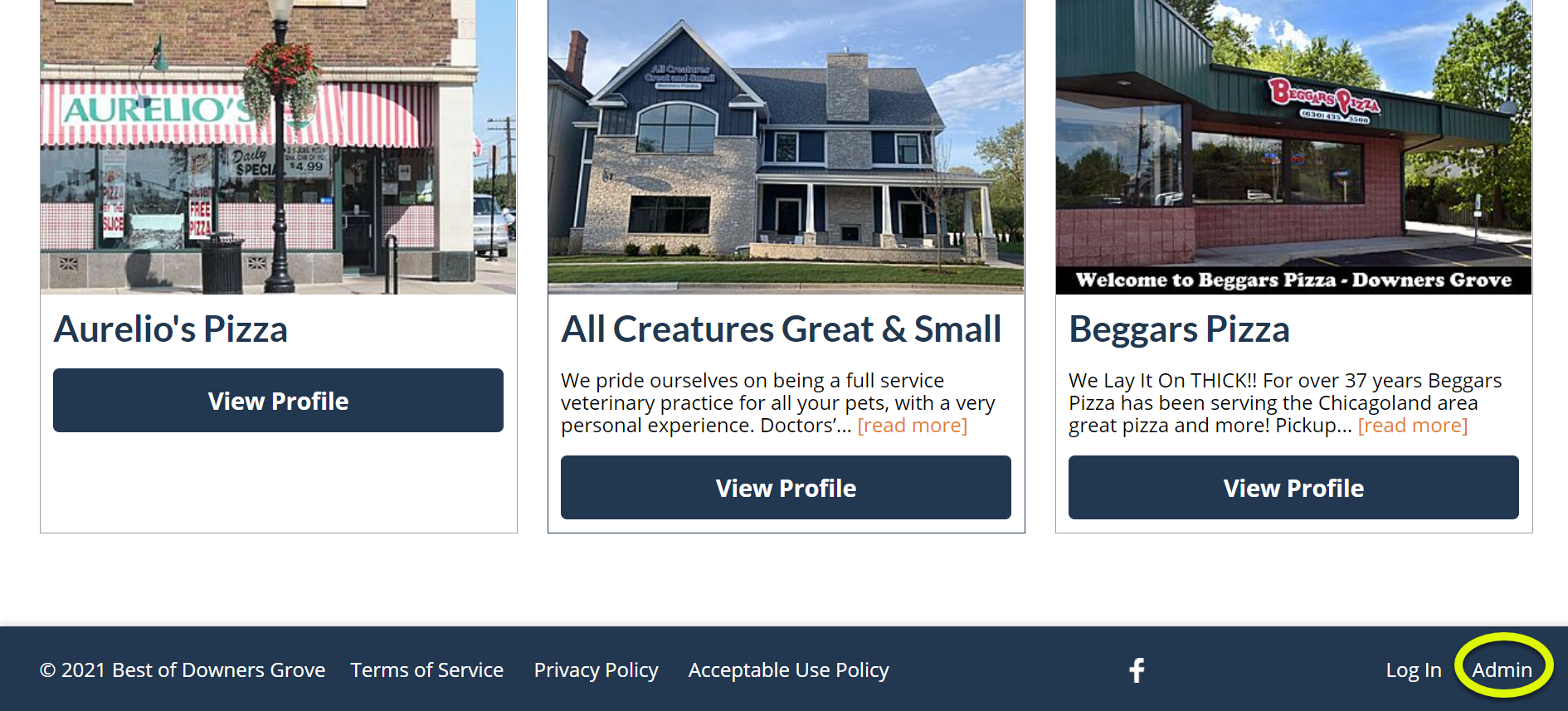
STEP 2 - Click the "Forgot your password?" link
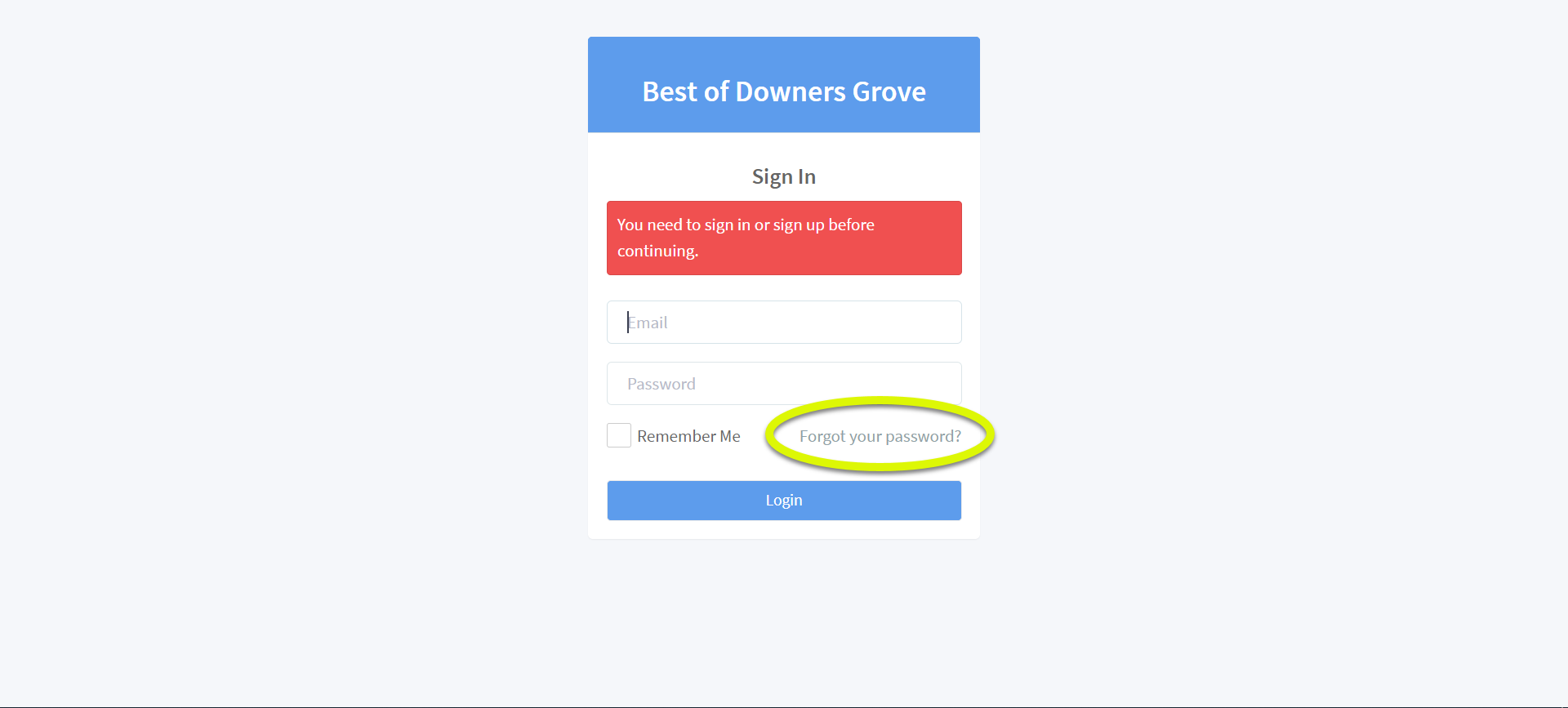
STEP 3 - Input your email address and click "Send me reset password instructions"
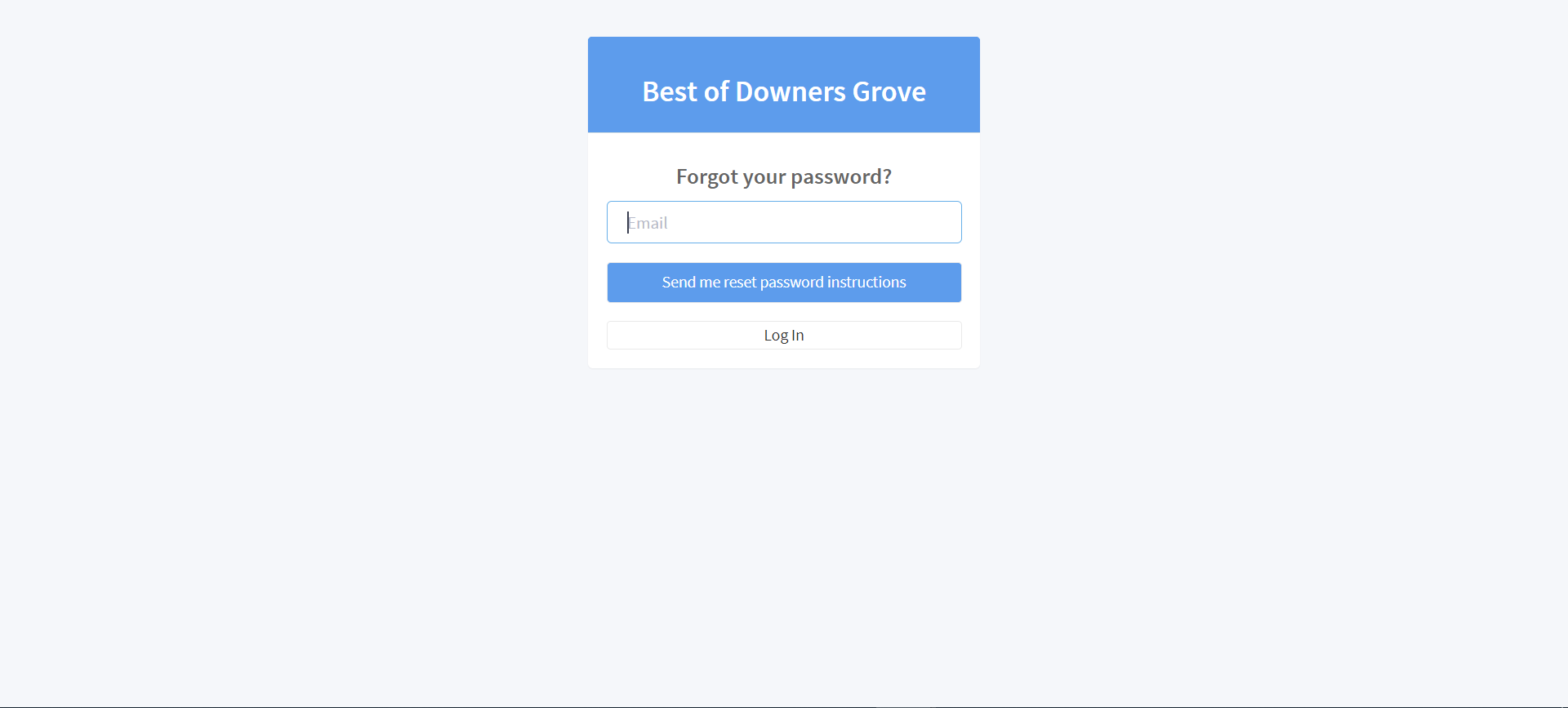
STEP 4 - An automatic email will be sent with a link to reset your password.
Comments
0 comments
Article is closed for comments.