Once you've added a Blog Page to your site, you can start adding individual blog articles to your site. Here's how...
STEP 1 - Create a new "Page" for each blog article
From the "Manage Pages" page, click on "Add Page."
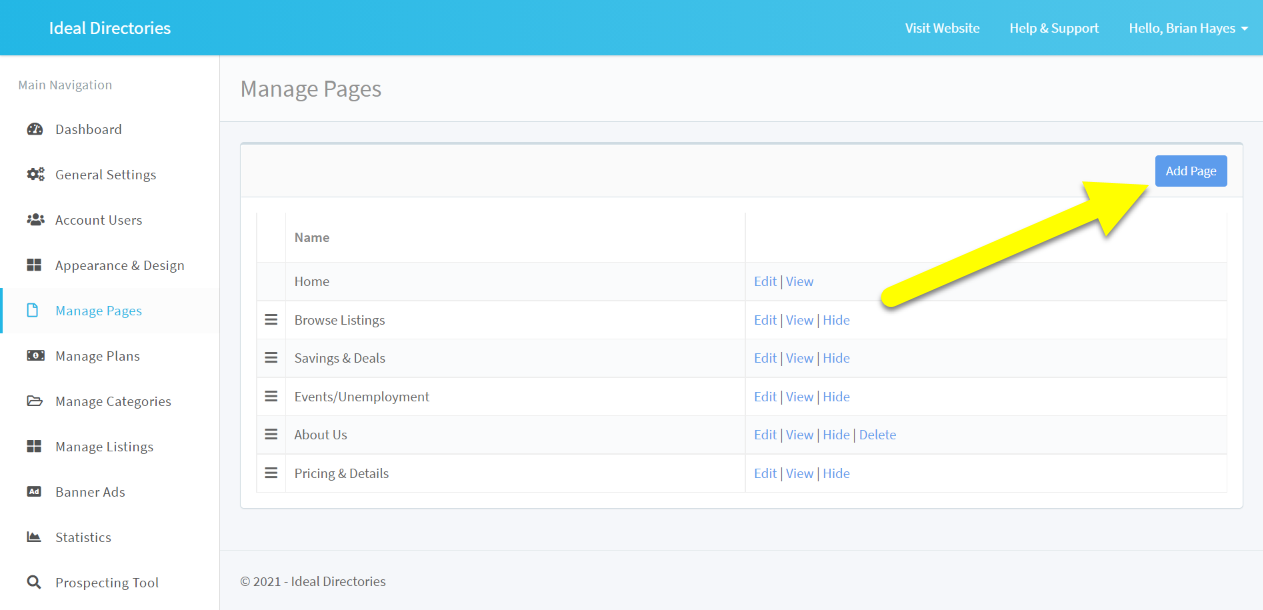
STEP 2 - Give the the blog article a title
Add the blog article's title in the "Name" field.
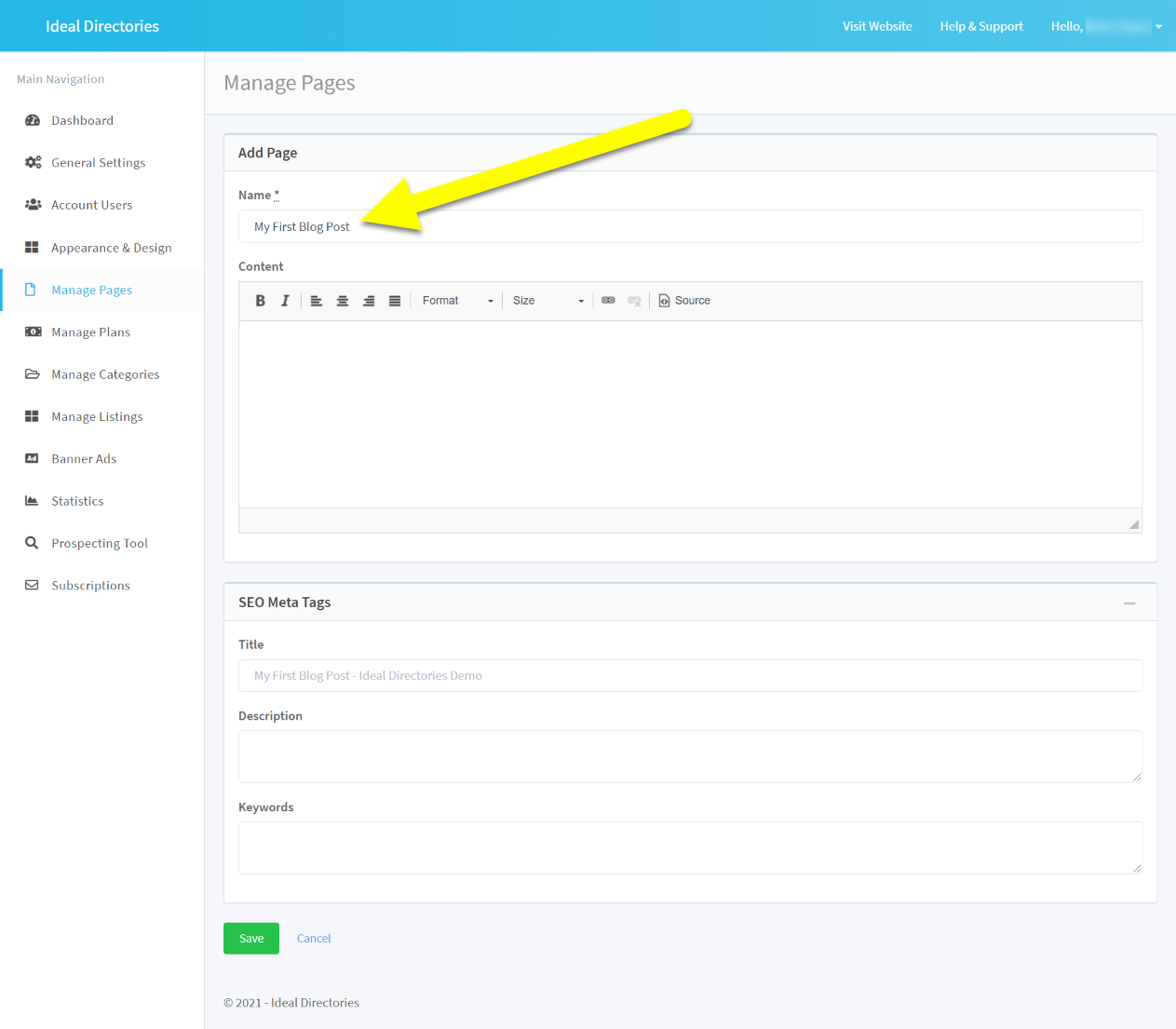
STEP 3 - Add content to the blog article
Here you can add the content for the blog article by including text and images. You can also add SEO Meta Tags relevant to the individual article. Click "Save"
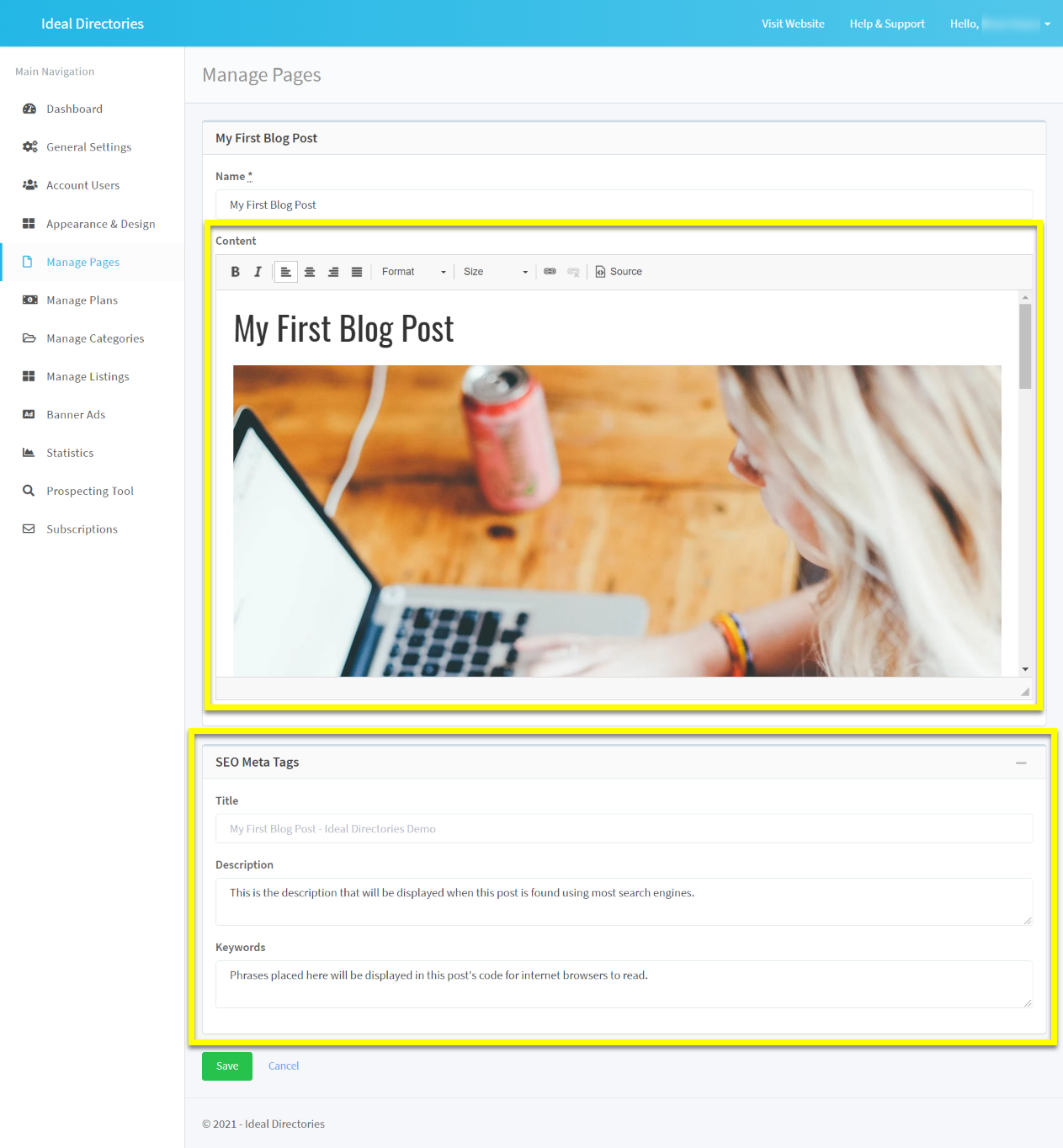
STEP 4 - Hide the new blog article so it doesn't appear in your site's navigation menu
From the "Manage Pages" page, click on "Hide" next to the newly created blog article.
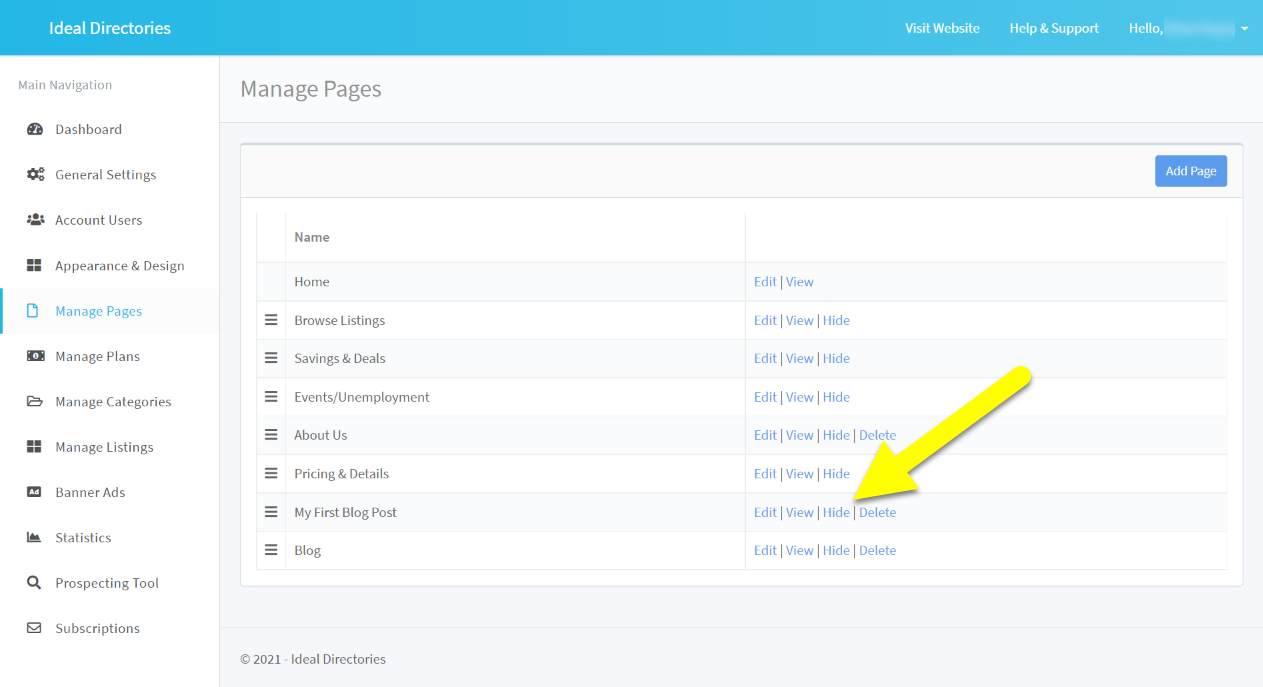
STEP 5 - Add the article to your "Blog Page”
Click “Edit” next to the “Blog Page.”
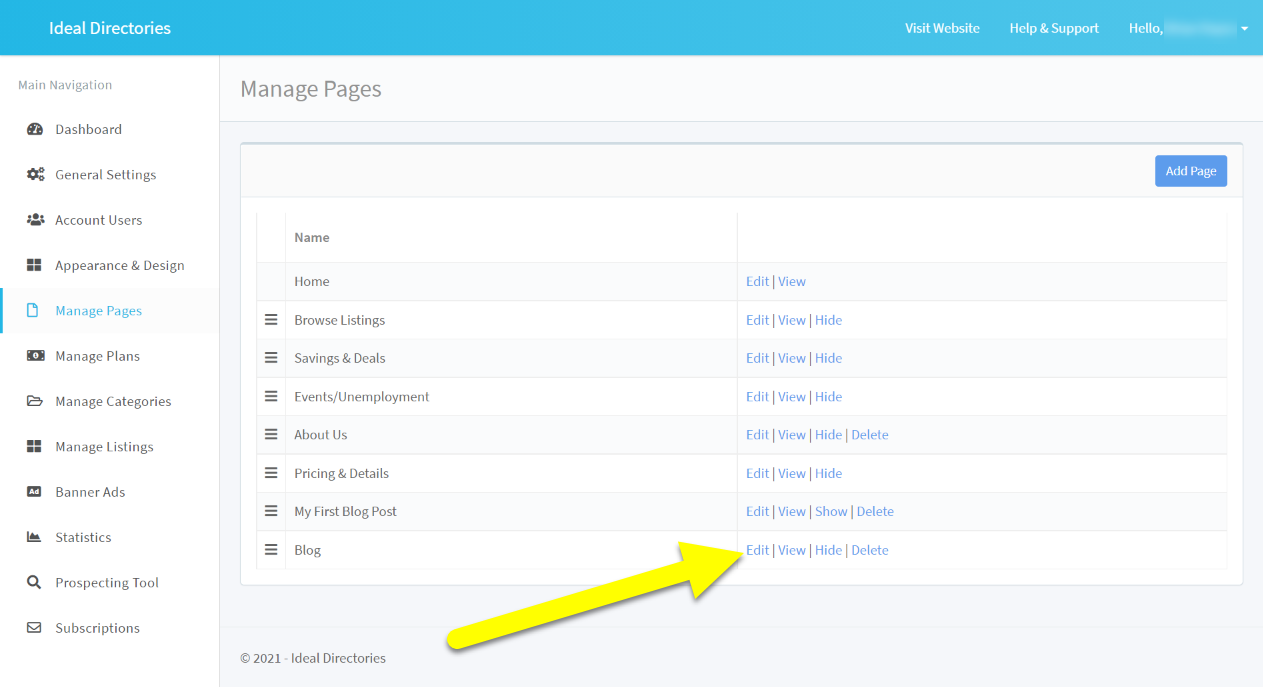
STEP 6 - Add teaser content from the new blog article to the blog page
Here you can add "teasers" for the individual articles you publish by including an image, some text, and a link to the full article. Click on "Save."
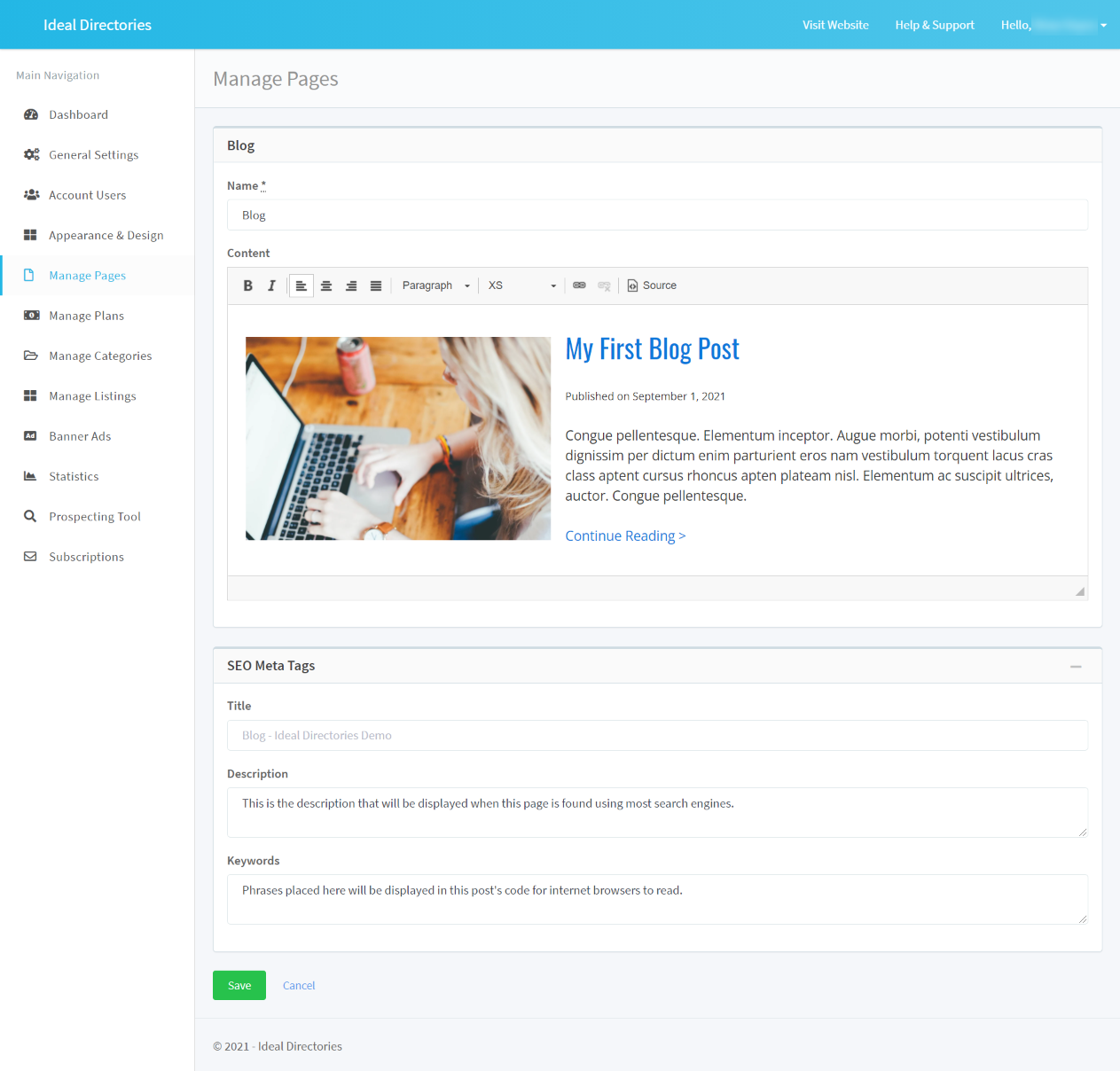
Comments
0 comments
Article is closed for comments.