When creating a Banner Ad, you can choose to either upload an image or use HTML Code to reference an image hosted somewhere else. If you choose to upload an image, the Ideal Directories Banner Ad feature accepts .jpg, .gif, and .png image files.
Below you'll find the recommended image sizes for all Banner Ad Locations, but other image sizes will work as well. Click on this link to view other popular Banner Ad sizes: https://directiveconsulting.com/blog/top-10-most-popular-google-display-ad-sizes-plus-examples/.
Site-Wide (Header & Footer) Banner Ads
Header & footer banner ads appear at the top & bottom of every page. The display area of these ads is restricted to 1,200 pixels wide. The most popular size used for this position is 728 pixels wide x 90 pixels tall, as seen below.

Side Banner Ads
Side Banner Ads appear in the sidebar. The display area is restricted to 300 pixels wide and can be any height. Our recommended sizes for this area is 300 pixels wide by 250 pixels tall, but there are also other options that will work well (like 300 x 600).
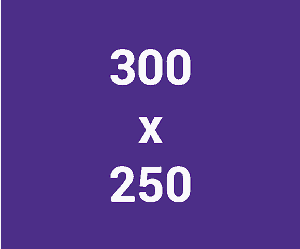
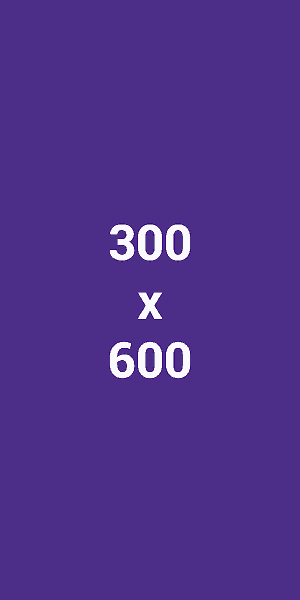
Comments
0 comments
Article is closed for comments.