Ready to launch your own directory website but don't know where to begin?
If you're like most people, starting a new business venture can often be confusing and even overwhelming.
This guide will outline some of the important steps you will need to take to launch a successful business directory website in your area. Use this guide as a framework for getting started and growing your business so you don’t waste your time or money on costly mistakes.
STEP 1 - Buy a Domain Name
One of the first things you will need to do is buy a domain name for your website. Choosing a good domain name for your business directory and coupon website is important for both branding and for SEO (search engine optimization). The domain name is typically the same or similar to your actual business/website name that you will be operating under.
Need help coming up with a good domain name? Check out this article:
Domain Name Ideas
Where to purchase your domain
Once you decide on a domain name, you will need to check availability and purchase it before someone else does. We recommend going to CheapNEasyDomains.com to purchase your domain.
How to connect your domain
The last step is to connect your domain to your website using the instructions below:
Connect A Domain Name
STEP 2 - Upload a Logo
You’re going to want to upload a professional logo for your website. A website without a logo (or an ugly logo) lacks credibility and can make businesses second guess their decision about advertising with you. A nice logo will help your site look professional and build trust when approaching potential advertisers. After all, you only have one shot to make a good first impression!
Need help designing a logo?
Our talented designers will create a professional logo custom designed for your business in as little as 1 week. You can check out some examples and pricing here:
Logo Design Service
STEP 3- Connect Your Stripe Account
Stripe is the payment processor we use for allowing businesses to sign up and pay for a listing on your website. Our integration with Stripe will allow you to easily take on new paying customers and setup recurring payments without being bogged down with invoices and billing each month. Once setup, every time someone buys a listing on your website, the money will automatically (and securely) get deposited into you bank account.
You will first need to setup a free Stripe account in order to use this feature.
Here are the instructions for how to connect your account:
Connecting Your Stripe Account
STEP 4- Set Your Plans & Pricing
Deciding how much to a charge local businesses to be featured on your website can be confusing. If you charge too much, you might scare away potential clients. Charge too little and you might be leaving money on the table or even discourage some advertisers from taking you seriously. So how much should you charge?
Your pricing will depend on many factors including your location (big cities tend to get higher prices), the features you include with each plan, your income goals and even how good of a salesperson you are (can you sell ice to an Eskimo?). But ultimately your pricing should reflect the value that you offer to your advertisers. If you are just starting out and don’t have a lot of traffic to your website, it makes sense to keep your prices low and more affordable. As you continue to grow, and traffic to your site increases, so should your prices. Keep in mind: you can change and update your pricing anytime.
Most people start off charging $25 - 29/month for a Basic listing. Featured listings are normally around $50/month and Premium listings can fetch $75 or even $99 or more per month - again it depends on your location, features and how much traffic you get to your site.
Here’s a tip: Offer a discount for yearly payments. This will encourage advertisers to pay for their listing upfront for a year, locking in their business and providing more cash flow to fuel your business.
Ready to update your pricing page? Here are the instructions:
Setting up Advertising Plans & Prices
The chart below illustrates how much money you can make if you charged an average of $50/month for each business to be listed on your website. Remember, this amount is only a suggestion and you can charge businesses as much or as little as you like.
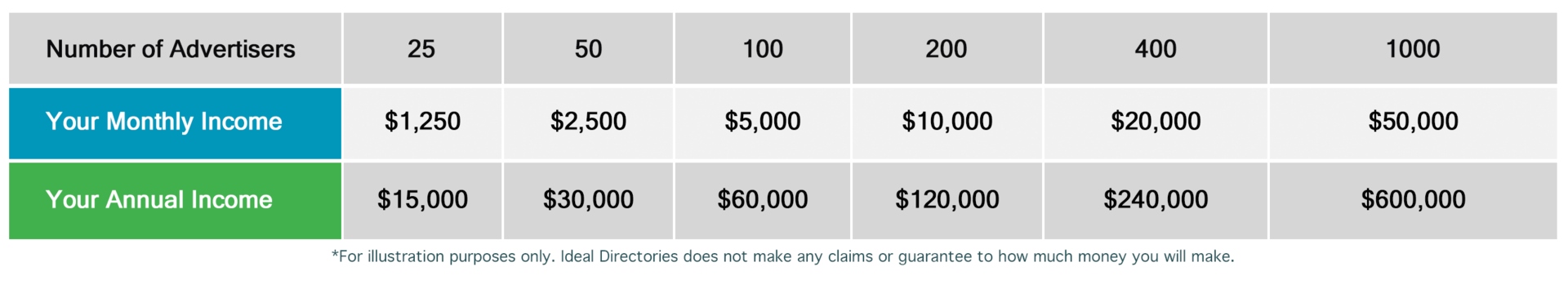
STEP 5 - Add FREE Listings
This is one of the most important things to do, yet it’s often overlooked. Adding free listings to your directory serves 3 purposes:
1) FREE listings provide VALUE to your site visitors
A directory website with no listings is useless to anyone who visits your site. Adding free listings will provide your site with much needed content, improve SEO and help you start generating traffic to your site and keep customers coming back.
2) FREE listings attract MORE advertisers
Nobody wants to be the first or only business to pay for advertising on your site. Adding free listings will make local businesses think that other merchants are already paying you to be featured on your site. When they see their competitors advertising on your site, they will want to also.
3) FREE listings convert to PAID listings
Think of free listings as a temporary way to prove your value. Offering local businesses to be featured on your site for free while you get your site off the ground not only helps you populate your site and earn their trust, but it’s the perfect foot in the door to come back in a few months and get them to actually pay to keep their listing online. It’s always best to come back with some key metrics like how your traffic has grown or how many people have seen their listing - you can find these stats in your dashboard.
How many free listings should you add? Simply put: the more the better. We recommend adding at least a few businesses in each industry / category.
Here’s a tip! Make free listings “claimable” so you can easily convert them to paid listings down the road. Here’s how:
Claimable Listings
STEP 6 - Promote Your Site
Now that your website is live and populated with a good number of free listings, it’s time to start promoting your website and generating traffic. Here’s how:
Search Engine Optimization - Optimizing your site pages for search engines will help your site show up in natural search results on search engines like Google, Yahoo and Bing. You can do this by customizing the SEO Meta Tags in your dashboard. We offer easy-to-follow directions and SEO suggestions here:
SEO Settings
Search Engine Submission - Submitting your website URL to search engines can help your site show up faster in search results, improve search engine rankings, increase online visibility and drive traffic to your website. We offer an easy and affordable way to submit your website here:
Search Engine Submission Tool
Social Media Marketing - Social media platforms like Facebook, Twitter and Instagram are great ways to promote your directory website. We recommend creating social media accounts and pages specifically for your website and encourage members of the community to “like” or “follow” your page. It's best to post content daily that relates to your website and the community you serve and always include a link to your directory website. Try posting an upcoming event, a new coupon you’ve added or even spotlighting a different business from your website each day. Social media is also a great away to connect with local business owners and get them interested in advertising on your site.
Google AdWords - Google AdWords are a great way to target your local market and get immediate results. You’re able to focus on specific keywords that relate directly to your website and can focus your marketing efforts on just the people in your city or the area you serve. With Google AdWords, you only pay for people that click on your ads and visit your website. You can easily control your costs by setting daily budgets.
Looking for more ideas how to promote your site?
Check out our Free eBook and discover 100 Ways to Market Your Online Directory.
STEP 7 - Go Out and Sell!
Now that your site looks professional, has a good number of listings and you started to promote it, it’s time to go out and start selling listings. The amount of time and effort you invest in selling listings will ultimately determine how much money you will make.
Not great at sales? Hire a local sales rep to sign up businesses for you. Many sales reps will work on commission only so they only get paid if they close a sale.
Check out these helpful resources to learn how you can maximize your sales efforts:
Comments
0 comments
Article is closed for comments.