The Billing Section of the dashboard allows you to update your credit card information, view your subscription details, and view past transactions on your account.
Please Note:
In order to keep your account active and your directory website online, you need to keep a valid credit card on file for processing your Ideal Directories subscription. Invalid credit cards or past due payments may result in your directory website coming offline, your account being canceled and all of your information/website content being permanently deleted.
STEP 1 - Click on Billing in the Dashboard
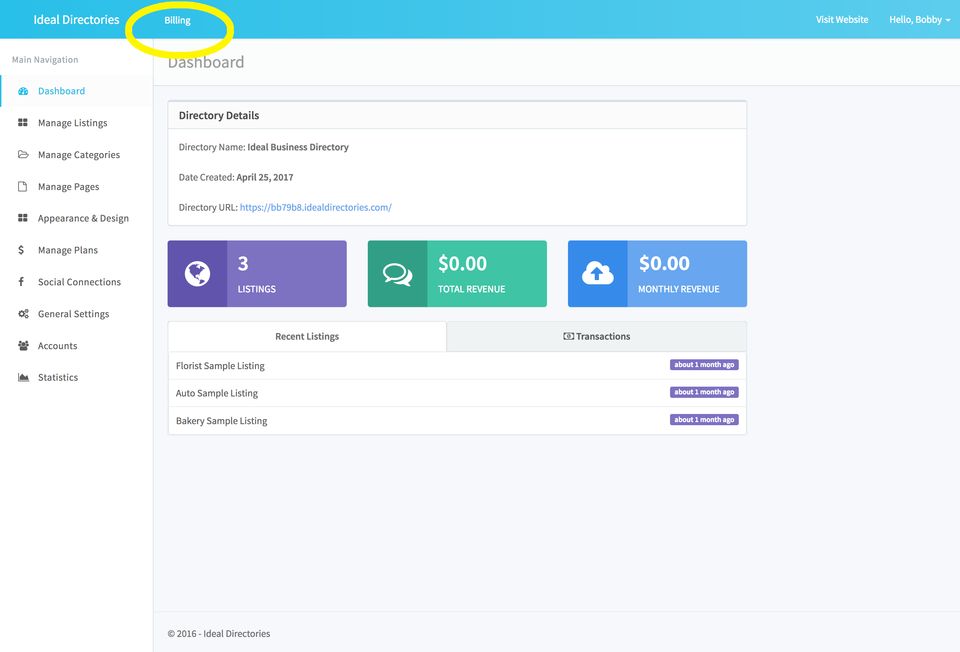
STEP 2 - Click on "Edit" to update your billing info
You can also view past payments in the "Charges" section of this page.
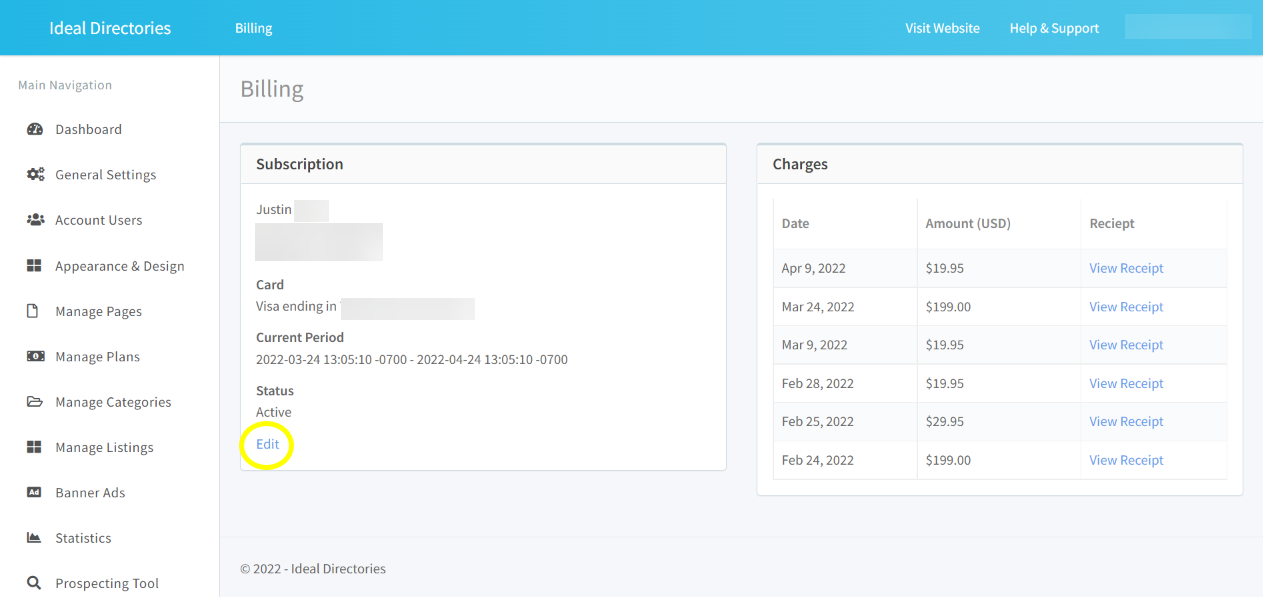
STEP 3 - Enter your new billing information
Choose the "Enter new card" option and enter the credit card details in the field provided. Be sure to click "Save" when complete.
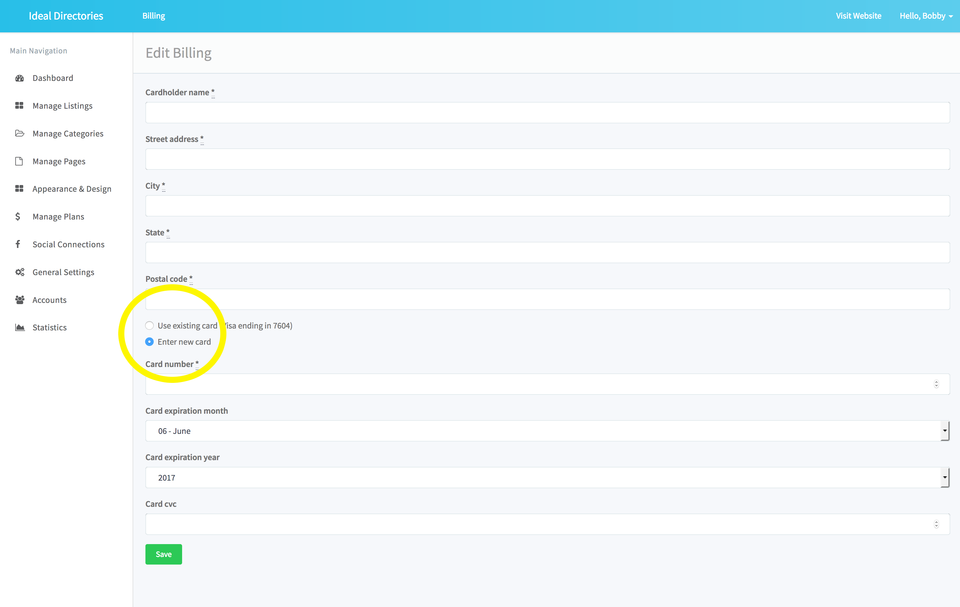
Comments
0 comments
Article is closed for comments.