In some cases, you may want to add a custom form, video, content or third party widget to a particular page on your directory website. You can do that by copying and pasting HTML. Here's how:
STEP 1 - Start by Clicking on Manage Pages
From your dashboard, click on Manage Pages on the left tool bar.
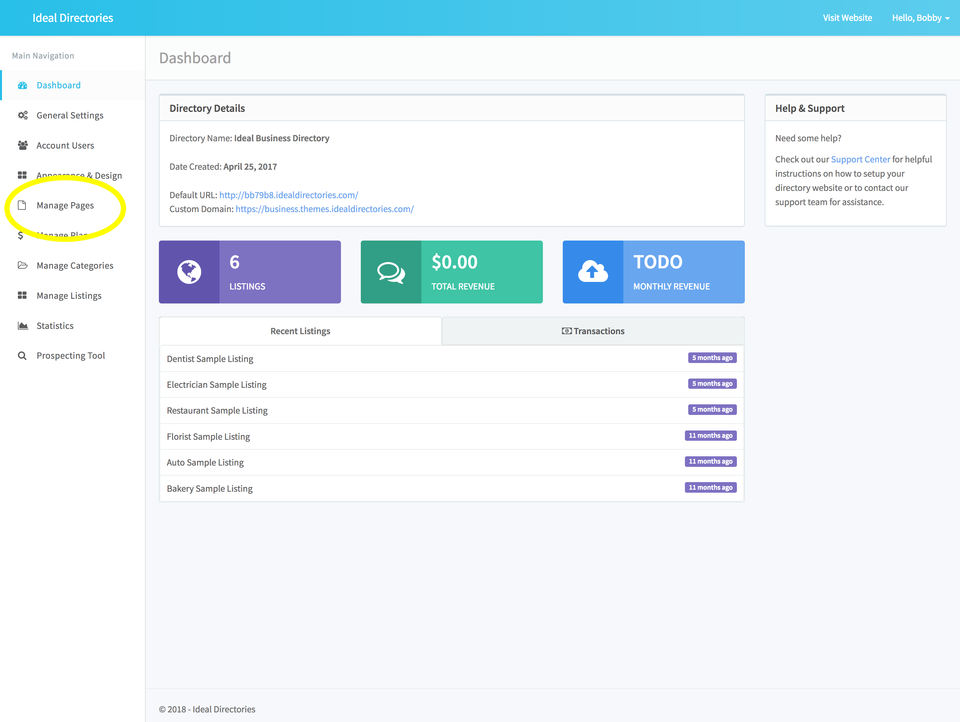
STEP 2 - Choose the Page That You Want to Add the HTML to
From the Manage Pages screen, click "Edit" next to the page on which you want to add the HTML code.
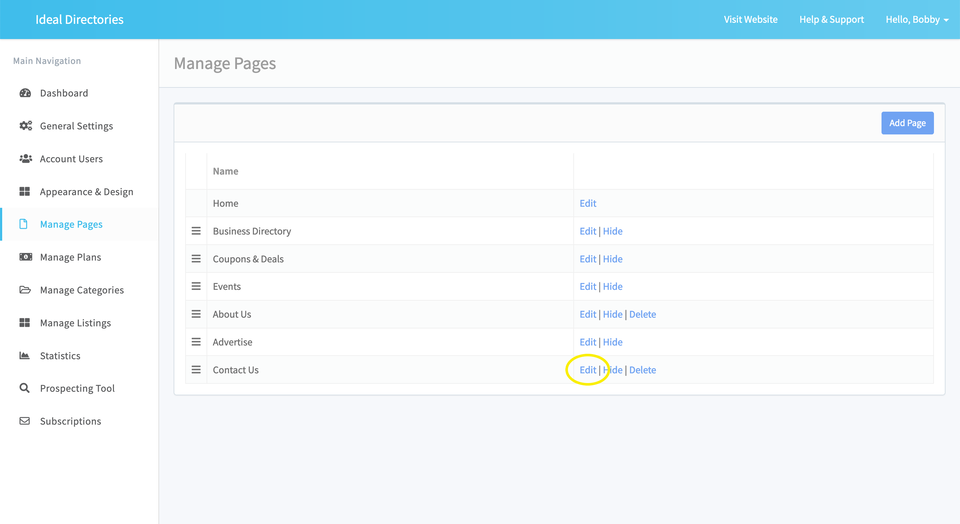
STEP 3 - Copy and Paste the HTML
Click on the "Source" button from the page editor, and paste the HTML code in the box provided. Click "Save" when you are finished.
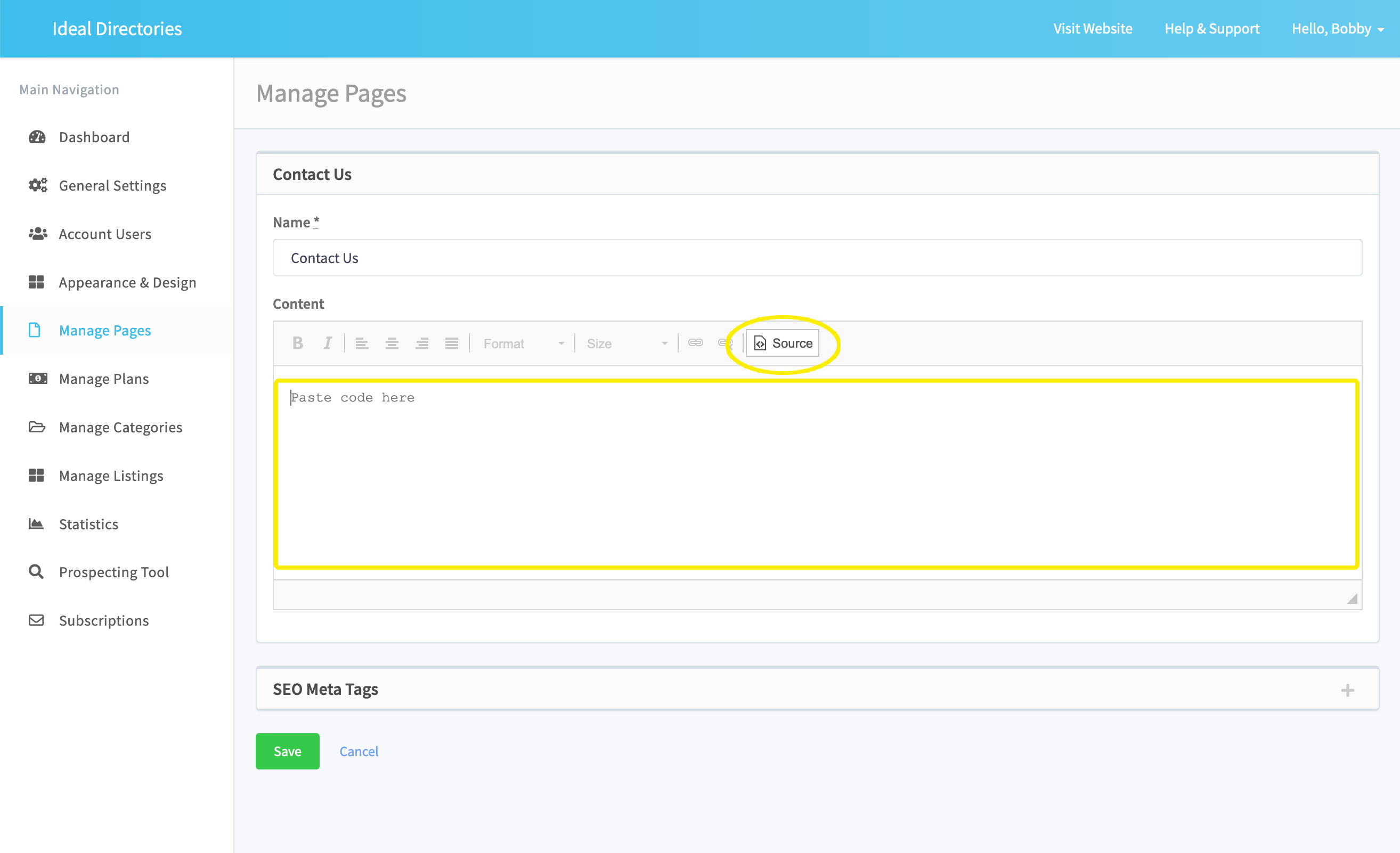
Comments
0 comments
Article is closed for comments.